
Understanding Unicode in a File: A Detailed Guide for You
When you delve into the world of digital text, understanding Unicode is crucial. Unicode is a standard that assigns a unique number to every character, symbol, and punctuation mark, ensuring that text is consistently represented across different platforms and languages. In this article, I’ll walk you through the intricacies of Unicode in a file, providing you with a comprehensive guide tailored specifically for you.
What is Unicode?
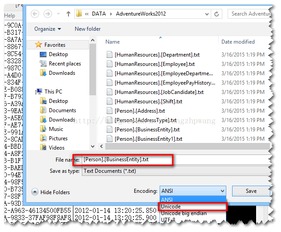
Unicode is a character encoding standard that was developed to represent all the characters used in the world’s writing systems. It was created to overcome the limitations of older encoding systems like ASCII, which could only represent a small subset of characters. Unicode assigns a unique code point to each character, allowing for the representation of characters from languages such as Chinese, Arabic, and Cyrillic, as well as symbols, emojis, and more.
Unicode Encoding Formats
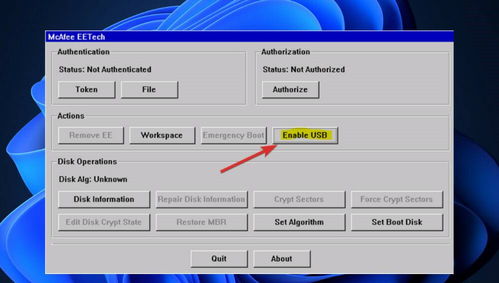
Unicode can be encoded in various formats, each with its own advantages and use cases. Here are some of the most common encoding formats:
| Encoding Format | Description | Use Case |
|---|---|---|
| UTF-8 | Variable-length encoding that uses one to four bytes per character | Most common encoding for web pages and files on Windows, Linux, and macOS |
| UTF-16 | Fixed-length encoding that uses two bytes per character | Used by Java and Windows for internal representation of text |
| UTF-32 | Fixed-length encoding that uses four bytes per character | Used for compatibility with older systems and languages |
How to Work with Unicode in a File
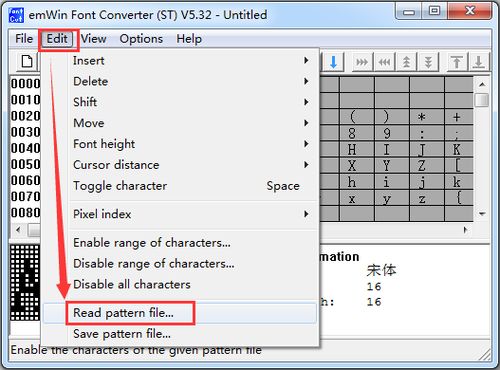
When working with Unicode in a file, it’s essential to understand how to properly encode and decode the text. Here are some key steps to follow:
-
Choose the appropriate encoding format for your file. UTF-8 is generally the best choice for most applications.
-
Open the file in a text editor that supports Unicode. Some popular options include Notepad++ (for Windows), Sublime Text (for Windows, macOS, and Linux), and Atom (for Windows, macOS, and Linux).
-
Ensure that the text editor is configured to use the correct encoding format. This can usually be done in the editor’s settings or preferences.
-
Save the file with the appropriate encoding. When saving the file, make sure to select the encoding format you chose earlier.
Unicode and Character Encoding Issues
Despite the best efforts of Unicode, character encoding issues can still arise. Here are some common problems and their solutions:
-
Invalid Characters: If you encounter invalid characters in your file, it may be due to an incorrect encoding format. Try saving the file with a different encoding, such as UTF-8, and see if that resolves the issue.
-
Character Replacement: If certain characters are replaced with question marks or boxes, it may indicate that the file is not encoded in the correct format. Again, try saving the file with a different encoding, such as UTF-8.
-
Text Display Issues: If text is not displaying correctly in your application, it may be due to an issue with the application’s font support. Ensure that the application has access to a font that supports the characters you’re using.
Unicode and Localization
Unicode is not just about encoding characters; it’s also about localization. Localization involves adapting software and content to meet the cultural, linguistic, and regulatory requirements of a specific region or language. When working with Unicode, consider the following aspects of localization:
-
Language Support: Ensure that your application or file supports the languages and scripts you need to work with.
-
Cultural Considerations: Be mindful of cultural nuances and idioms when translating or adapting content for different regions.




