
What is a .heic File?
Have you ever come across a file with a .heic extension and wondered what it is? In this article, we will delve into the details of .heic files, exploring their origins, uses, and how they differ from other image file formats. By the end, you’ll have a comprehensive understanding of this unique file type.
What is a .heic File?

A .heic file, also known as High Efficiency Image File Format (HEIF), is a modern image file format introduced by the Moving Picture Experts Group (MPEG). It is designed to provide better compression and quality compared to traditional image formats like JPEG and PNG.
Origins and Development

The development of HEIF began in 2013 when MPEG started working on a new image file format that could offer improved compression and quality. The goal was to create a format that could store multiple images, audio, and even video in a single file. This led to the creation of HEIF, which was officially released in 2015.
How Does HEIF Work?
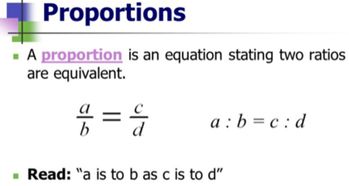
HEIF achieves its high efficiency by using a combination of compression techniques. One of the key features is the use of a container format that can store multiple images, known as HEIC. This container format allows for the storage of multiple images, each with different resolutions and qualities, within a single file.
Another important aspect of HEIF is its use of the High Efficiency Video Coding (HEVC) compression algorithm. HEVC is a successor to the widely used H.264 video compression standard and offers better compression rates while maintaining image quality.
Benefits of HEIC Files
Compared to traditional image formats, HEIC files offer several benefits:
| Benefit | Description |
|---|---|
| Better Compression | HEIC files can compress images up to 50% more than JPEG files without a noticeable loss in quality. |
| Multiple Images | HEIC files can store multiple images within a single file, making it easier to manage and share batches of photos. |
| Lossless Compression | HEIC supports lossless compression, allowing for the storage of high-quality images without any loss of data. |
| Improved Quality | HEIC files can store more color information and offer better dynamic range compared to JPEG files. |
Compatibility and Devices
While HEIC files offer numerous benefits, compatibility can be a concern. Here’s a breakdown of compatibility across different devices and platforms:
- Apple Devices: HEIC is the default image format on all Apple devices, including iPhones, iPads, and Macs. iOS 11 and later versions support HEIC files.
- Android Devices: Compatibility with HEIC files on Android devices varies. Some devices, like Samsung’s Galaxy S20 series, support HEIC, while others require third-party apps or a firmware update to view and create HEIC files.
- Windows: Windows 10 and later versions support HEIC files, but they are not the default image format. Users can enable HEIC support through the Windows settings.
- Other Platforms: HEIC files can be opened and converted to other formats using various third-party applications and online tools.
How to Convert HEIC Files
Converting HEIC files to other formats is relatively straightforward. Here are a few methods:
- Using Apple Devices: On an iPhone or iPad, you can easily convert HEIC files to JPEG by opening the image, tapping the share button, and selecting “Save Image.” The converted file will be saved in JPEG format.
- Using Windows: On Windows 10, you can right-click on a HEIC file, select “Open with,” and choose an image viewer that supports HEIC files. The viewer will convert the file to a compatible format when you try to open it.
- Using Online Tools: There are numerous online tools available that can convert HEIC files to other formats.



