
What is a JPG File?
Have you ever come across a file with a .jpg extension and wondered what it is? JPG files are one of the most common image file formats used today. In this article, we will delve into the details of what a JPG file is, how it works, and why it’s so widely used.
What is a JPG File Format?

A JPG file, also known as a JPEG file, stands for Joint Photographic Experts Group. It is a lossy compression method for photographic images, which means that the file size is reduced by discarding some image data that is less noticeable to the human eye. This compression technique allows for smaller file sizes while maintaining a high level of image quality.
How Does JPG Compression Work?
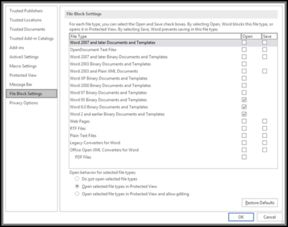
JPG compression works by analyzing the image and identifying areas that can be compressed without significantly affecting the overall visual quality. It does this by dividing the image into 8×8 blocks and then compressing each block separately. The compression algorithm looks for patterns within these blocks and reduces the amount of data needed to represent them.
There are two types of JPG compression: lossy and lossless. Lossy compression, which is used in most JPG files, reduces file size by permanently removing some data. Lossless compression, on the other hand, keeps all the original data but results in larger file sizes.
Why is JPG so Popular?
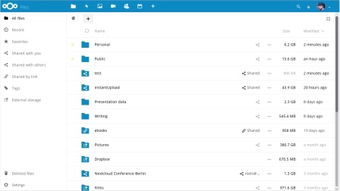
JPG files are popular for several reasons:
-
Small File Size: JPG files are compressed, which means they take up less space on your device or storage device. This is especially important for devices with limited storage capacity, such as smartphones and tablets.
-
High Quality: Despite the compression, JPG files still maintain a high level of image quality. This is due to the advanced compression algorithm that selectively removes data without affecting the most important parts of the image.
-
Wide Compatibility: JPG files are compatible with almost all image viewing and editing software, making them a universal choice for sharing and storing images.
-
Fast Loading Times: The smaller file size of JPG files means they load faster, which is beneficial for web pages and online images.
How to Open a JPG File
Opening a JPG file is a straightforward process:
-
Double-click the JPG file to open it.
-
Most operating systems, such as Windows, macOS, and Linux, come with a default image viewer that can open JPG files.
-
If you don’t have a default image viewer, you can download and install one from the internet. Some popular options include Adobe Photoshop, GIMP, and Paint.NET.
Common Uses of JPG Files
JPG files are used in a wide range of applications, including:
-
Photography: JPG files are commonly used to store digital photographs due to their high quality and small file size.
-
Web Design: JPG files are often used in web design to display images on websites, as they load quickly and maintain good quality.
-
Printing: JPG files can be used for printing, although some professional printing services may prefer other file formats, such as TIFF or PNG.
-
Online Sharing: JPG files are a popular choice for sharing images online, as they are easy to upload and download.
How to Create a JPG File
Creating a JPG file is a simple process:
-
Open an image editing program, such as Adobe Photoshop, GIMP, or Paint.NET.
-
Load the image you want to convert to a JPG file.
-
Go to the “File” menu and select “Save As” or “Export” (the exact option may vary depending on the program).
-
In the “Save As” or “Export” dialog box, choose “JPEG” or “JPG” as the file format.
-
Select the desired compression level to balance file size and quality.
-
Enter a file name and choose a location to save the file.
-
Click “Save” to create your JPG file.



