
Smaller File Size JPEG: A Comprehensive Guide
Are you looking to optimize your image storage and sharing? Do you want to ensure that your JPEG files are as small as possible without compromising on quality? If so, you’ve come to the right place. In this article, we will delve into the world of smaller file size JPEGs, exploring various techniques and tools that can help you achieve this goal. Let’s get started.
Understanding JPEG Compression
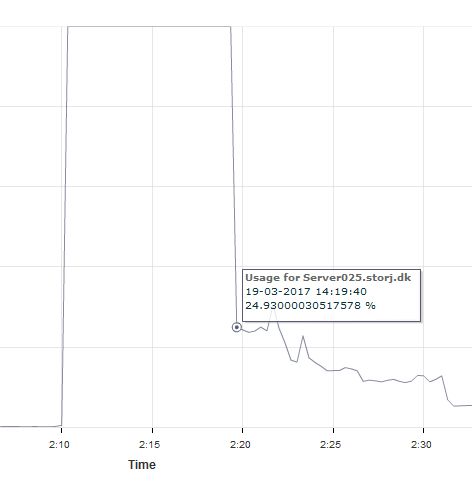
Before we dive into the specifics of reducing file size, it’s essential to understand how JPEG compression works. JPEG, which stands for Joint Photographic Experts Group, is a widely used image format that employs lossy compression to reduce file size. This compression process involves discarding some image data that the human eye is less likely to notice, resulting in a smaller file size.
There are several factors that affect the compression of a JPEG image:
| Factor | Description |
|---|---|
| Quality Level | The quality level determines the amount of compression applied to the image. A higher quality level results in a larger file size, while a lower quality level results in a smaller file size and potentially lower image quality. |
| Color Depth | The color depth determines the number of colors available in the image. A higher color depth results in a larger file size, while a lower color depth can lead to banding and color artifacts. |
| Image Resolution | The image resolution determines the number of pixels in the image. A higher resolution results in a larger file size, while a lower resolution can lead to pixelation and loss of detail. |
Optimizing JPEG Quality and Size
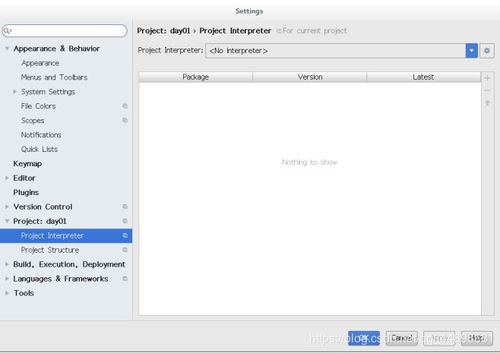
Now that we understand the basics of JPEG compression, let’s explore some practical techniques to optimize the quality and size of your JPEG images.
1. Adjusting Quality Level
The quality level is one of the most significant factors in determining the file size of a JPEG image. By adjusting the quality level, you can find a balance between file size and image quality. Most image editing software allows you to specify the quality level as a percentage, ranging from 0% (minimum quality) to 100% (maximum quality). Experiment with different quality levels to find the optimal balance for your needs.
2. Using Image Editing Software
Image editing software, such as Adobe Photoshop, GIMP, or Lightroom, offers various tools and features to optimize JPEG images. These tools can help you adjust the quality level, resize the image, and remove unnecessary metadata, all of which can contribute to a smaller file size.
3. Resizing the Image
Resizing your image can significantly reduce its file size. However, it’s crucial to maintain the aspect ratio to avoid distortion. Most image editing software allows you to specify the desired dimensions for your image. Keep in mind that resizing an image can affect its quality, so it’s essential to find the right balance.
4. Removing Metadata
Using Online Tools and Services
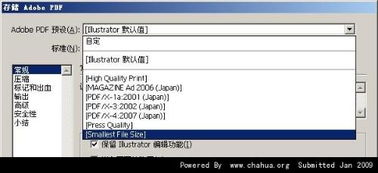
In addition to image editing software, there are several online tools and services that can help you reduce the file size of your JPEG images. These tools are particularly useful if you don’t have access to image editing software or if you need to process a large number of images.
1. TinyPNG
TinyPNG is a popular online tool that uses advanced compression techniques to reduce the file size of JPEG images. It’s free to use, and it offers a simple, user-friendly interface. Simply upload your image, and TinyPNG will automatically optimize it for smaller file size.
2. JPEGmini
Similar to TinyPNG, JPEGmini is an online tool that



