
Can You Add Multiple C++ Files to VEX Brain?
When working with the VEX Robotics Brain, you might find yourself needing to incorporate multiple C++ files into your project. This is a common scenario, especially when dealing with complex robotics tasks that require modular and organized code. In this article, we will delve into the process of adding multiple C++ files to your VEX Brain, exploring the benefits, the steps involved, and some best practices to ensure a smooth integration.
Understanding the VEX Brain
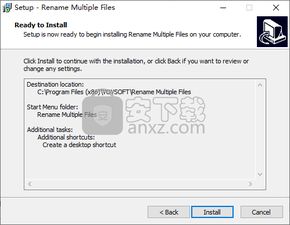
The VEX Brain is the central processing unit of VEX Robotics systems. It is responsible for executing the code written by the user and controlling the robot’s movements and sensors. The Brain supports programming in C++, which is a powerful and versatile language for robotics applications.
Why Add Multiple C++ Files?
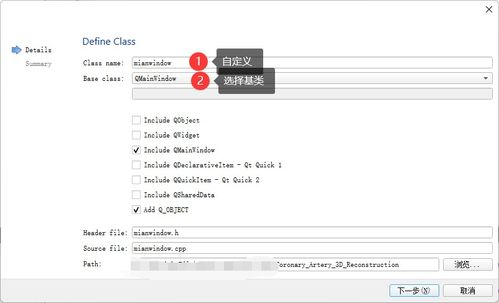
Adding multiple C++ files to your VEX Brain project offers several advantages. It allows for better organization of your code, making it easier to manage and maintain. Additionally, it enables you to separate different functionalities into distinct files, promoting code reusability and modularity. Here are some common reasons to use multiple C++ files:
- Breaking down complex tasks into smaller, manageable modules
- Reusing code across different projects
- Improving code readability and maintainability
- Enabling parallel development by multiple team members
Adding Multiple C++ Files to VEX Brain
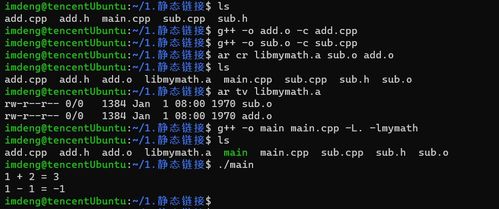
Adding multiple C++ files to your VEX Brain project is a straightforward process. Here’s a step-by-step guide to help you get started:
-
Open your VEXcode V5 IDE and create a new project or open an existing one.
-
In the project explorer, right-click on the “Source Files” folder and select “Add New C++ File.” Give your file a meaningful name, such as “main.cpp” or “sensorControl.cpp.”
-
Repeat step 2 to add as many C++ files as needed for your project.
-
Write your code in each C++ file, following the appropriate syntax and conventions.
-
Save your files and compile the project. The VEXcode V5 IDE will automatically include all the C++ files in the compilation process.
Best Practices for Managing Multiple C++ Files
When working with multiple C++ files in your VEX Brain project, it’s essential to follow some best practices to ensure a smooth and efficient development process:
-
Use meaningful file names that reflect the functionality of the code within each file.
-
Organize your code into functions and classes, following the principles of object-oriented programming.
-
Use include directives to import necessary headers and libraries in each C++ file.
-
Comment your code to make it more understandable and maintainable.
-
Regularly review and refactor your code to improve its structure and performance.
Table: Benefits of Using Multiple C++ Files
| Benefit | Description |
|---|---|
| Improved Organization | Breaking down complex tasks into smaller modules makes the code easier to manage and maintain. |
| Code Reusability | Separating functionalities into distinct files allows for reusing code across different projects. |
| Readability and Maintainability | Well-organized code with clear function and class structures is easier to understand and maintain. |
| Parallel Development | Enabling multiple team members to work on different files simultaneously can speed up the development process. |
Conclusion
Adding multiple C++ files to your VEX Brain project can greatly enhance the organization, readability, and maintainability of your code. By





