
How to Read Files with an Array in Java
Reading files in Java can be a fundamental task, especially when dealing with large datasets or when you need to process data from external sources. One common approach to handle file reading is by using arrays. In this article, I’ll guide you through the process of reading files with an array in Java, providing you with a detailed and multi-dimensional introduction.
Understanding Arrays in Java

Before diving into file reading, it’s essential to understand what arrays are in Java. An array is a data structure that can store multiple values of the same type. It’s a fixed-size collection of elements, and each element can be accessed using an index. In Java, arrays are zero-indexed, meaning the first element is at index 0, the second at index 1, and so on.
Here’s a simple example of an array declaration and initialization:
int[] numbers = {1, 2, 3, 4, 5};In this example, we’ve created an integer array called “numbers” with five elements. The values are initialized to 1, 2, 3, 4, and 5, respectively.
Reading Files with Arrays
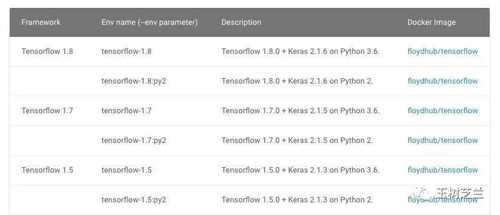
Now that we have a basic understanding of arrays, let’s move on to reading files with an array in Java. The process involves several steps, including opening the file, reading the contents, storing the data in an array, and then processing the array as needed.
1. Opening the File
The first step is to open the file you want to read. In Java, you can use the `java.io.File` class to represent a file, and the `java.io.FileReader` class to read the contents of the file. Here’s an example of how to open a file:
File file = new File("example.txt");FileReader reader = new FileReader(file);In this example, we’re opening a file named “example.txt”. Make sure the file is in the same directory as your Java program or provide the correct path to the file.
2. Reading the File
Once the file is open, you can read its contents using the `FileReader` object. The `FileReader` class provides a `read()` method that returns the next character in the file. You can use a loop to read the entire file:
int character;while ((character = reader.read()) != -1) { // Process the character}In this loop, we’re reading each character from the file until we reach the end of the file (indicated by the return value of -1). You can process each character as needed, such as storing it in an array.
3. Storing Data in an Array
As we read the file, we can store each character in an array. To do this, we’ll need to declare an array with the appropriate size. In this example, we’ll assume the file contains only ASCII characters:
int[] data = new int[1024]; // Assuming the file is smaller than 1024 charactersint index = 0;while ((character = reader.read()) != -1) { data[index++] = character;}In this code, we’ve declared an integer array called “data” with a size of 1024. We’re reading each character from the file and storing it in the array at the current index. After storing the character, we increment the index to move to the next position in the array.
4. Processing the Array
Once we’ve read the entire file and stored the data in an array, we can process the array as needed. For example, we can convert the array to a string, sort the elements, or perform any other operations:
String fileContent = new String(data);System.out.println(fileContent);In this example, we’ve converted the array to a string using the `String` constructor and printed the contents of the file to the console.
Conclusion
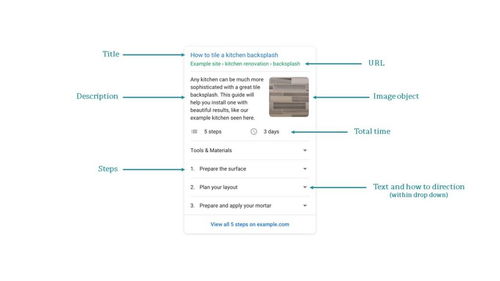
Reading files with an array in Java can be a powerful way to handle large datasets or process data from external sources. By following the steps outlined in this article, you can open a file, read its contents, store the data in an array, and then process the array as needed. Remember to handle exceptions and edge cases, such as reading from a non-existent file or processing a file with an unexpected format.





