
Understanding the File Class in Java: A Detailed Guide
When working with Java, the File class is an essential part of the java.io package. It provides a way to interact with files and directories on your system. Whether you’re reading from or writing to files, the File class is a powerful tool that you’ll likely use frequently. In this article, we’ll delve into the various aspects of the File class, including its constructors, methods, and practical applications.
Constructors of the File Class
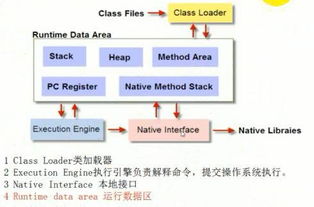
The File class has several constructors that allow you to create File objects in different ways. Here are some of the most commonly used constructors:
| Constructor | Description |
|---|---|
| File(String path) | Creates a new File instance by converting the given path string into an abstract pathname. |
| File(String parent, String child) | Creates a new File instance by combining the given parent pathname string and child pathname string. |
| File(File parent, String child) | Creates a new File instance by combining the given parent abstract pathname and child pathname string. |
These constructors provide flexibility in creating File objects, allowing you to specify the path in various formats.
Methods of the File Class
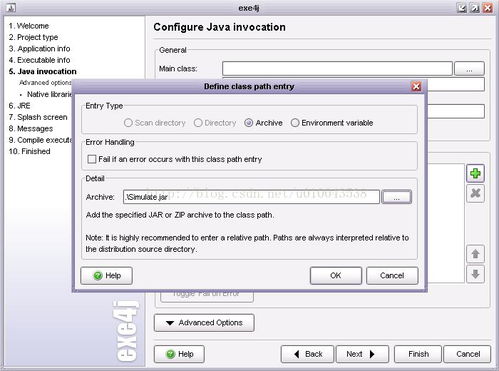
The File class offers a wide range of methods to perform various operations on files and directories. Here are some of the most commonly used methods:
| Method | Description |
|---|---|
| boolean exists() | Checks if the file or directory denoted by this abstract pathname exists. |
| boolean isDirectory() | Checks if the file denoted by this abstract pathname is a directory. |
| boolean isFile() | Checks if the file denoted by this abstract pathname is a file. |
| boolean mkdir() | Creates the directory named by this abstract pathname. |
| boolean delete() | Deletes the file or directory denoted by this abstract pathname. |
These methods provide a convenient way to interact with files and directories, allowing you to check their existence, determine their type, create directories, and delete files.
Reading from a File
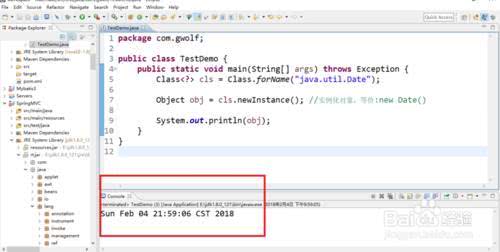
Reading from a file using the File class involves several steps. First, you need to create a File object representing the file you want to read. Then, you can use the FileInputStream class to read the contents of the file. Here’s an example:
File file = new File("example.txt");FileInputStream fis = new FileInputStream(file);int data = fis.read();while (data != -1) { System.out.print((char) data); data = fis.read();}fis.close();
In this example, we create a File object representing the “example.txt” file. Then, we create a FileInputStream object to read the contents of the file. We use the read() method to read each character from the file and print it to the console. Finally, we close the FileInputStream to release any system resources associated with it.
Writing to a File
Writing to a file using the File class is similar to reading from a file. You need to create a File object representing the file you want to write to, and then use the FileOutputStream class to write the contents of the file. Here’s an example:
File file = new File("example.txt");FileOutputStream fos = new FileOutputStream(file);String text = "Hello, World!";byte[] bytes = text.getBytes();fos.write(bytes);fos.close();
In this example, we create a File object representing the “example.txt” file. Then, we create a FileOutputStream object to write the contents of the file. We convert the text string to bytes using the getBytes() method and write the bytes to the file using the write() method. Finally, we close the FileOutputStream to release any system resources associated with it.





