
Understanding the SWF File Format

Have you ever come across a file with the .swf extension and wondered what it is? SWF files, also known as Shockwave Flash files, are a popular format used for animations, interactive applications, and multimedia content. In this article, we’ll delve into the details of SWF files, their history, and how to work with them effectively.
What is an SWF File?
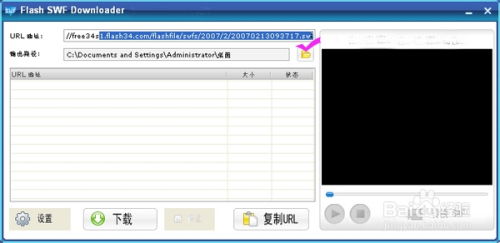
SWF files are created using Adobe Flash, a software application used for creating animations, interactive websites, and multimedia content. These files are commonly used for web-based animations, games, and applications. The SWF format is a compressed binary file format that allows for efficient streaming and playback of multimedia content over the internet.
History of SWF Files
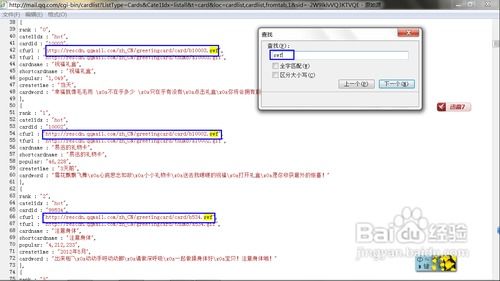
The SWF format was first introduced by Macromedia in 1996, and it quickly gained popularity due to its ability to create rich multimedia content for web browsers. Over the years, the SWF format has evolved, with several versions being released to support new features and improvements. The latest version, SWF 10, introduced features like bidirectional text rendering and support for higher frequencies in audio.
Opening SWF Files
Opening SWF files is relatively straightforward. Here are a few methods you can use:
| Method | Description |
|---|---|
| Adobe Flash Player | Install Adobe Flash Player and double-click the SWF file to open it in the player. |
| Web Browser | Right-click the SWF file, select “Open with,” and choose your web browser. The file will open in the browser’s Flash plugin. |
| Third-party Players | There are several third-party players available that can open SWF files, such as SWF Player and VLC Media Player. |
Editing SWF Files
Editing SWF files can be a bit more challenging, but it’s possible with the right tools. Here are some popular options:
- Adobe Flash Professional: The industry-standard software for creating and editing SWF files.
- SWF Decompiler: A tool that allows you to extract assets from SWF files, such as images, audio, and animations.
- SWF Editor: A free, open-source tool for editing SWF files.
SWF File Structure
Understanding the structure of SWF files can help you work with them more effectively. Here’s a brief overview of the key components:
- Header: Contains metadata about the SWF file, such as its version, frame size, and frame rate.
- Tags: Organized into blocks, these tags define the content of the SWF file, such as shapes, text, and sound.
- Actions: A scripting language used to control the behavior of the SWF file.
SWF File Security
When working with SWF files, it’s important to be aware of security concerns. Here are a few tips to keep in mind:
- Only download SWF files from trusted sources.
- Keep your Flash Player and browser plugins up to date.
- Be cautious when interacting with SWF files from unknown sources.
SWF File Conversion
Converting SWF files to other formats can be useful for various reasons, such as sharing content on platforms that don’t support SWF files. Here are some popular conversion tools:
- Adobe Media Encoder: Convert SWF files to various formats, including MP4, MOV, and AVI.
- Online SWF to MP4 Converter: A free online tool that converts SWF files to MP4 format.
- HandBrake: An open-source video transcoder that can convert SWF files to various formats.
SWF File Usage
SWF files





