
Understanding File Backup: A Comprehensive Guide for You
As someone who values their digital assets, understanding the importance of file backup is crucial. In this detailed guide, we will explore various aspects of file backup, including its significance, different methods, and best practices. Whether you are a beginner or an experienced user, this article will provide you with the knowledge to safeguard your files effectively.
Why is File Backup Important?
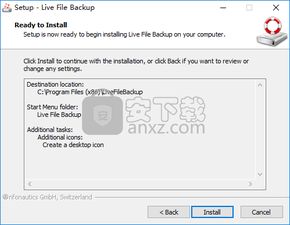
Imagine losing all your cherished memories, important documents, or valuable work due to a hardware failure, accidental deletion, or cyber attack. It can be a devastating experience. File backup ensures that you have a copy of your files, allowing you to recover them in case of any unforeseen events. Here are some key reasons why file backup is important:
-
Prevent Data Loss: The most obvious reason for file backup is to prevent data loss. Whether it’s due to hardware failure, software corruption, or human error, having a backup ensures that you can restore your files.
-
Disaster Recovery: In the event of a natural disaster, such as a fire or flood, your physical devices may be damaged or destroyed. A backup allows you to recover your files and resume your work.
-
Peace of Mind: Knowing that your files are backed up provides peace of mind, allowing you to focus on other important tasks without worrying about potential data loss.
Types of File Backup Methods
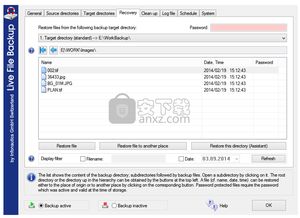
There are several methods to back up your files, each with its own advantages and disadvantages. Let’s explore some of the most common backup methods:
Local Backup
Local backup involves storing your files on an external device, such as an external hard drive, USB flash drive, or network-attached storage (NAS). Here are the pros and cons of local backup:
-
Pros:
-
Fast backup and recovery times
-
Easy to set up and manage
-
Accessible from any device with the appropriate software
-
-
Cons:
-
Physical storage device can be lost, stolen, or damaged
-
Not suitable for offsite backup
-
Cloud Backup
Cloud backup involves storing your files on remote servers, accessible via the internet. Here are the pros and cons of cloud backup:
-
Pros:
-
Secure and accessible from anywhere with an internet connection
-
Automatic and continuous backup
-
Scalable storage options
-
-
Cons:
-
Dependent on internet connection speed
-
May require a subscription plan
-
Hybrid Backup
Hybrid backup combines the benefits of both local and cloud backup. Here are the pros and cons of hybrid backup:
-
Pros:
-
Quick access to files from local storage
-
Secure and offsite backup for disaster recovery
-
-
Cons:
-
May require additional hardware or software
-
Complexity in managing both local and cloud backups
-
Best Practices for File Backup
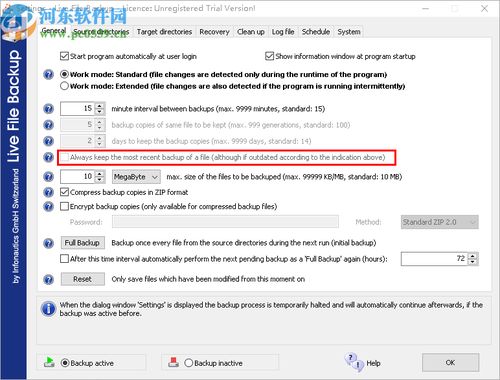
Now that you understand the different backup methods, here are some best practices to ensure your files are adequately protected:
-
Regularly Backup Your Files: Set a schedule to backup your files regularly, depending on how frequently you create or modify them.
-
Use Multiple Backup Methods: Combine different backup methods to ensure redundancy and protection against various risks.
-
Test Your Backup: Periodically test your backup to ensure that it is working correctly and that you can recover





