
Understanding the TTF File Format
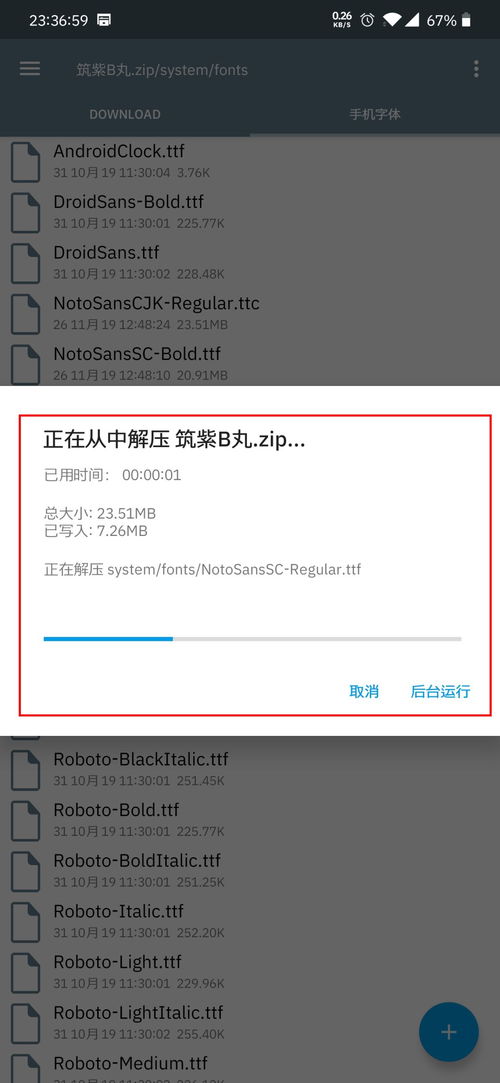
Have you ever come across a file with a .ttf extension and wondered what it is? TTF files, also known as TrueType Font files, are a common format used for storing fonts on computers. In this article, we’ll delve into what TTF files are, how to open them, and how to use them effectively.
What is a TTF File?
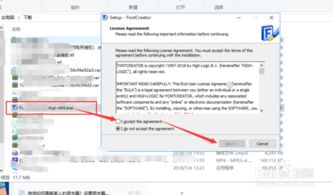
At its core, a TTF file is a container for font data. It contains all the necessary information to render text in a specific style and size. TTF files are widely used because they offer high-quality, scalable fonts that can be used across various devices and operating systems.
Opening TTF Files
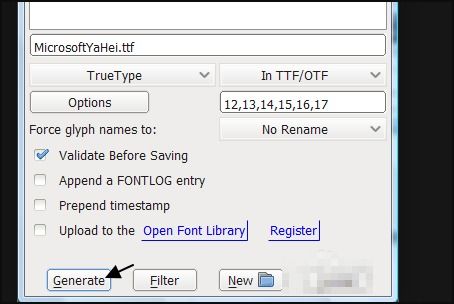
Opening a TTF file is relatively straightforward. Here are a few methods you can use:
-
Double-clicking the file will open it with the default application associated with the .ttf extension. This is usually a font viewer or a text editor.
-
Right-clicking the file and selecting “Open with” allows you to choose a specific application to open the file.
-
Using a font management tool, such as FontBook on macOS or Font Manager on Windows, you can view and manage your TTF files.
Installing TTF Fonts
Installing a TTF font on your computer is a simple process. Here’s how to do it:
-
Download the TTF font file from a trusted source.
-
Extract the file if it’s in a compressed format (e.g., ZIP).
-
Locate the extracted TTF file.
-
On Windows, right-click the file and select “Install.” This will add the font to your system’s font list.
-
On macOS, double-click the TTF file, and it will automatically install the font.
Using TTF Fonts in Applications
Once you’ve installed a TTF font, you can use it in various applications, such as word processors, design software, and web browsers. Here’s how to apply a TTF font in some popular applications:
-
Microsoft Word: Open a document, click the “Font” dropdown menu, and select the TTF font from the list.
-
Adobe Photoshop: Open a Photoshop document, select the text tool, and choose the TTF font from the font dropdown menu.
-
Google Chrome: Open a webpage, right-click the text, and select “Inspect.” In the CSS editor, change the font-family property to the TTF font name.
Common TTF Font Issues and Solutions
While TTF fonts are generally reliable, you may encounter some issues. Here are some common problems and their solutions:
| Problem | Solution |
|---|---|
| Font not installing | Ensure you have the necessary permissions to install fonts. On Windows, right-click the file and select “Run as administrator.” On macOS, try installing the font through FontBook. |
| Font not showing up in applications | Check if the font is installed correctly. On Windows, navigate to C:WindowsFonts and verify that the font file is present. On macOS, check the Font Book application. |
| Font rendering issues | Update your graphics drivers. On Windows, visit the manufacturer’s website to download and install the latest drivers. On macOS, check for system updates. |
Conclusion
Understanding TTF files and how to use them can greatly enhance your productivity and creativity. By following the steps outlined in this article, you’ll be able to install, open, and use TTF fonts in various applications with ease.






