
Understanding the Meaning of “File”: A Comprehensive Overview
Have you ever wondered what a “file” truly means? In today’s digital age, the term “file” is widely used, but its meaning can vary depending on the context. This article delves into the multifaceted definition of “file,” exploring its origins, uses, and significance in various domains. So, let’s embark on this journey to uncover the true essence of a file.
What is a File?
A file is a container for storing data or information. It can be a document, a program, or any other type of digital content. Files are essential for organizing and managing data efficiently. They allow users to store, retrieve, and share information easily. In essence, a file is a digital representation of data that can be accessed and manipulated by a computer or other electronic devices.
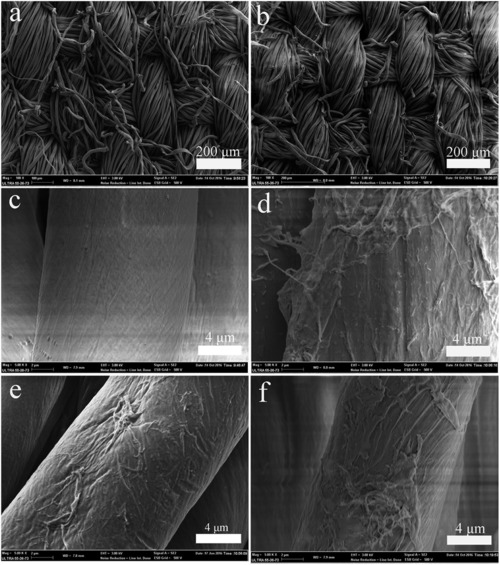
Types of Files
Files come in various formats, each designed to cater to specific needs. Here are some common types of files:
| File Type | Description |
|---|---|
| Text Files | Contain plain text and can be opened with any text editor. |
| Image Files | Store visual content, such as photographs, illustrations, and graphics. |
| Audio Files | Contain audio data, such as music, podcasts, and voice recordings. |
| Video Files | Store visual and audio content, such as movies, videos, and animations. |
| Program Files | Contain executable code that can be run on a computer. |
| Database Files | Store structured data, such as information in a database management system. |
File Formats
File formats define the structure and encoding of data within a file. Different file formats are designed to cater to specific types of content. Here are some popular file formats:
- Text Formats: .txt, .doc, .docx, .pdf
- Image Formats: .jpg, .png, .gif, .bmp
- Audio Formats: .mp3, .wav, .flac
- Video Formats: .mp4, .avi, .mov
- Program Formats: .exe, .jar, .app
- Database Formats: .sql, .mdb, .accdb
File Storage and Organization
Files are stored on various storage devices, such as hard drives, solid-state drives (SSDs), and external storage devices. To manage these files effectively, it’s crucial to organize them in a logical and structured manner. Here are some tips for organizing files:
- Use a consistent naming convention for files.
- Group related files into folders.
- Regularly backup your files to prevent data loss.
- Utilize file search tools to locate files quickly.
File Sharing and Collaboration
Files are often shared and collaborated on by multiple users. This can be done through various means, such as email, cloud storage services, and file-sharing platforms. Here are some popular methods for sharing and collaborating on files:
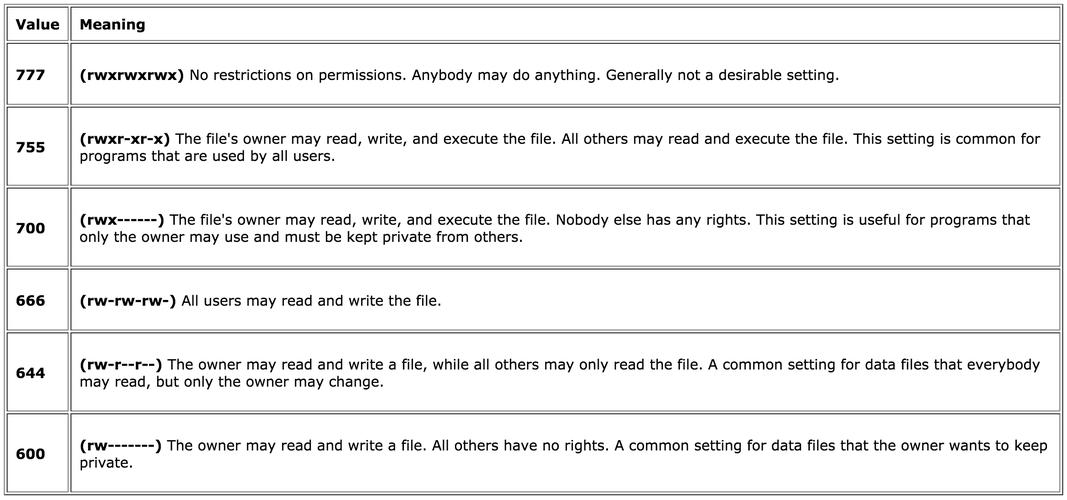
- Email: Attach files to emails and send them to recipients.
- Cloud Storage: Use services like Google Drive, Dropbox, and OneDrive to store and share files online.
- File-Sharing Platforms: Use platforms like WeTransfer, Send Anywhere, and File Transfer Protocol (FTP) to share large files.
File Security and Privacy
As files often contain sensitive information, it’s crucial to ensure their security and privacy. Here are some best practices for protecting files:
- Use strong passwords to secure files and accounts.




