
Understanding File Extensions: A Comprehensive Guide
File extensions are an essential part of the digital world, serving as a way to identify the type of file and the program that should be used to open it. In this detailed guide, we will explore various file extensions, their purposes, and how they affect your computing experience.
What is a File Extension?
A file extension is a suffix at the end of a file name that indicates the file type. For example, in the file name “document.txt,” the “.txt” is the file extension. This extension helps both the user and the computer to recognize the file’s format and choose the appropriate program to open it.
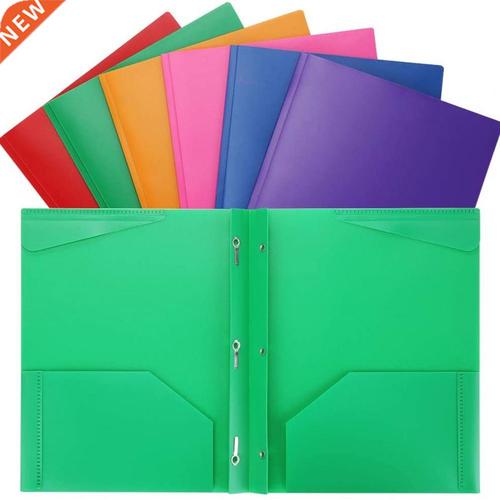
Common File Extensions and Their Uses
Here is a list of some common file extensions and their uses:
| File Extension | Description |
|---|---|
| .docx | Microsoft Word document |
| .xlsx | Microsoft Excel spreadsheet |
| .pptx | Microsoft PowerPoint presentation |
| .jpg | Image file in JPEG format |
| .mp3 | Audio file in MP3 format |
| Portable Document Format file | |
| .zip | Compressed file archive |
File Extension and Compatibility
One of the critical aspects of file extensions is compatibility. Different operating systems and software versions may have varying support for certain file extensions. For instance, older versions of Microsoft Office may not support the “.docx” format, which was introduced in Office 2007. In such cases, you may need to convert the file to an older format, such as “.doc,” to ensure compatibility.
File Extension and Security
File extensions can also pose security risks. Cybercriminals often use malicious software with deceptive file extensions to trick users into opening them. For example, a file named “invoice.pdf.exe” may actually be an executable file designed to harm your computer. Always be cautious when downloading files from the internet and ensure that you trust the source.
Managing File Extensions
Managing file extensions is an essential part of maintaining an organized and secure computing environment. Here are some tips for managing file extensions:
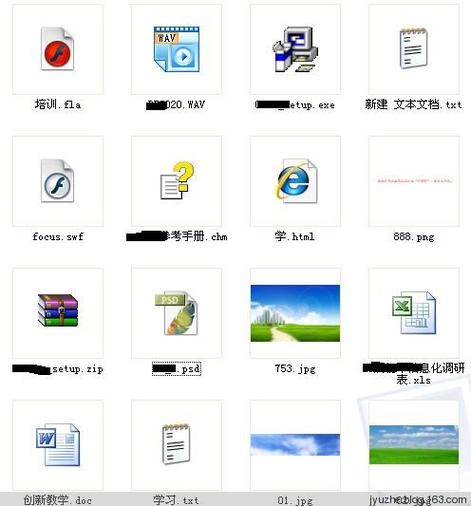
-
Use a consistent naming convention for your files to make it easier to identify their types.
-
Regularly update your software to ensure compatibility with new file formats.
-
Use antivirus software to scan files for malware before opening them.
-
Consider using a file manager that allows you to view file extensions by default.
File Extension and Accessibility
File extensions also play a role in accessibility. For individuals with visual impairments, screen readers can use file extensions to identify the type of file and read it aloud. This feature can be particularly helpful for users who rely on assistive technologies.
File Extension and File Conversion
At times, you may need to convert a file from one format to another. This can be done using various software tools, such as Adobe Acrobat for converting PDF files or Microsoft Word for converting Word documents. File conversion is essential for ensuring compatibility and accessibility across different devices and platforms.
File Extension and Future Trends
As technology continues to evolve, file extensions may also change. New file formats and compression techniques are being developed to improve efficiency and security. Staying informed about these trends can help you adapt to the changing landscape of file extensions.
Conclusion
Understanding file extensions is crucial for navigating the digital world. By familiarizing yourself with common file extensions and their uses, you can ensure compatibility, security, and accessibility in your computing experience.





