
Reading from a File and Replacing New Lines in Node.js: A Detailed Guide for You
Are you looking to enhance your Node.js skills by learning how to read from a file and replace new lines? If so, you’ve come to the right place. In this comprehensive guide, I’ll walk you through the process step by step, ensuring that you understand each aspect thoroughly. By the end, you’ll be able to confidently implement this functionality in your own projects.
Understanding the Basics
Before diving into the code, it’s essential to understand the basics of reading from a file and replacing new lines in Node.js.
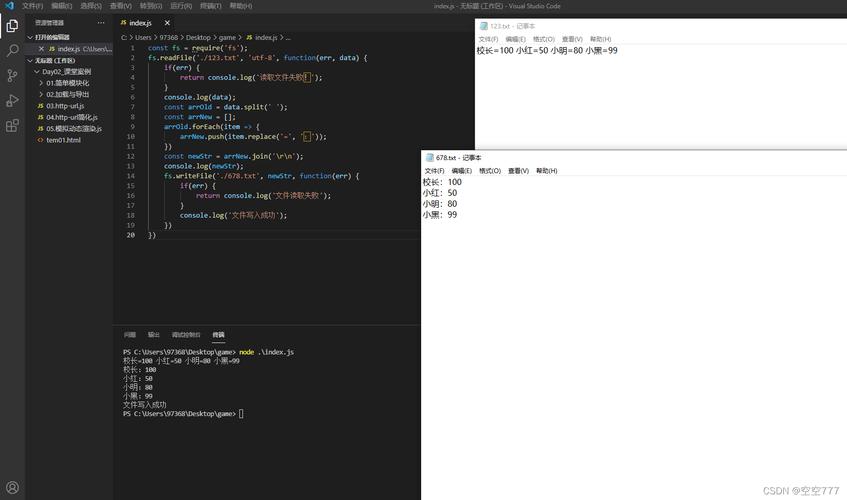
Node.js provides a built-in module called ‘fs’ (File System) that allows you to work with files. The ‘fs.readFile’ method is used to read the contents of a file, and the ‘fs.writeFile’ method is used to write the modified contents back to the file.
Setting Up Your Environment
Before you begin, make sure you have Node.js installed on your system. You can download and install it from the official website: https://nodejs.org/.
Once you have Node.js installed, create a new directory for your project and navigate to it using the command line. Initialize a new Node.js project by running the following command:
npm init -yThis command creates a ‘package.json’ file in your project directory, which will store information about your project.
Reading from a File
Now that you have your environment set up, let’s start by reading the contents of a file.
Suppose you have a file named ‘input.txt’ with the following content:
Line 1 Line 2 Line 3 Line 4Here’s how you can read the contents of this file using the ‘fs.readFile’ method:
const fs = require('fs');fs.readFile('input.txt', 'utf8', (err, data) => { if (err) { console.error('Error reading the file:', err); return; } console.log(data);});In this code, we first import the ‘fs’ module. Then, we use the ‘fs.readFile’ method to read the contents of ‘input.txt’. The third parameter, ‘utf8’, specifies the encoding of the file. The fourth parameter is a callback function that is executed once the file is read. If there’s an error, it’s logged to the console. Otherwise, the data is logged to the console.
Replacing New Lines
Now that we’ve read the contents of the file, let’s replace the new lines with a different character or string.
Suppose we want to replace all new lines with a hyphen (-). Here’s how you can do it:
const fs = require('fs');fs.readFile('input.txt', 'utf8', (err, data) => { if (err) { console.error('Error reading the file:', err); return; } const modifiedData = data.replace(//g, '-'); console.log(modifiedData);});In this code, we use the ‘replace’ method to replace all new lines with a hyphen. The regular expression //g matches all new lines in the string, and the ‘-‘ character is used as the replacement.
Writing the Modified Data Back to the File
Now that we’ve replaced the new lines, let’s write the modified data back to the file using the ‘fs.writeFile’ method.
const fs = require('fs');fs.readFile('input.txt', 'utf8', (err, data) => { if (err) { console.error('Error reading the file:', err); return; } const modifiedData = data.replace(//g, '-'); fs.writeFile('output.txt', modifiedData, 'utf8', (err) => { if (err) { console.error('Error writing the file:', err); return; } console.log('The file has been successfully modified and written to output.txt'); });});In this code





