
Pandas CSV: Adding a Row to a New File
Are you working with pandas and CSV files and looking to add a row to a new file? You’ve come to the right place. In this detailed guide, I’ll walk you through the process step by step, ensuring you have a comprehensive understanding of how to achieve this task efficiently.
Understanding the Basics
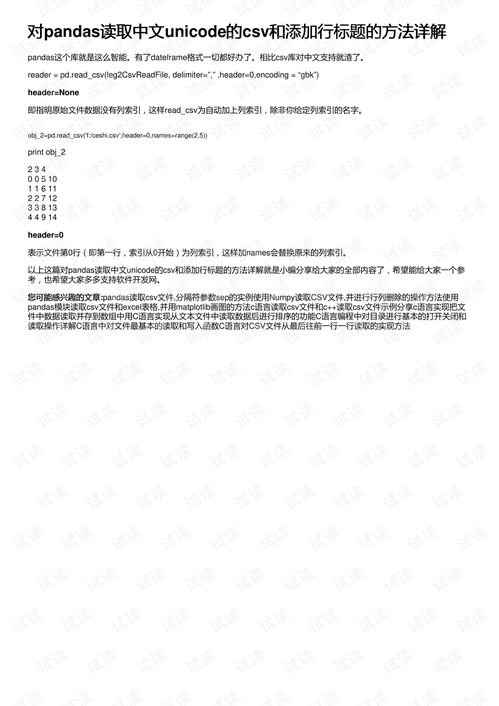
Before diving into the specifics of adding a row to a new CSV file using pandas, it’s essential to have a basic understanding of pandas and CSV files.
Pandas is a powerful data manipulation and analysis library in Python. It provides high-performance, easy-to-use data structures and data analysis tools. CSV, on the other hand, stands for Comma-Separated Values, which is a common file format for storing tabular data.
Setting Up Your Environment
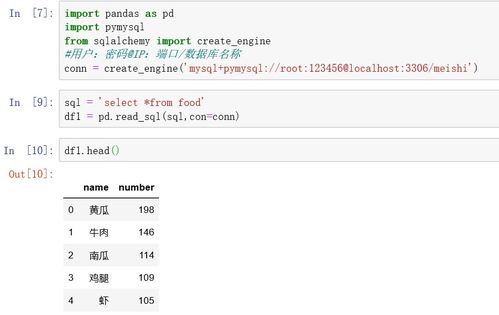
Before you begin, make sure you have Python and pandas installed on your system. You can install pandas using pip:
pip install pandasOnce pandas is installed, you can import it into your Python script or Jupyter notebook:
import pandas as pdCreating a New CSV File

Now that you have pandas set up, let’s create a new CSV file. We’ll start by creating a DataFrame with some sample data:
data = {'Name': ['Alice', 'Bob', 'Charlie'], 'Age': [25, 30, 35], 'City': ['New York', 'Los Angeles', 'Chicago']} df = pd.DataFrame(data)This code creates a DataFrame with three columns: ‘Name’, ‘Age’, and ‘City’. You can modify the data and columns according to your needs.
Adding a Row to the DataFrame
Now that we have our DataFrame, let’s add a new row to it. We can do this by creating a new dictionary with the desired values and using the append method:
new_row = {'Name': 'David', 'Age': 40, 'City': 'Houston'} df = df.append(new_row, ignore_index=True)The ignore_index=True parameter ensures that the new row is added at the end of the DataFrame.
Saving the DataFrame to a New CSV File
Once you have added the new row to the DataFrame, you can save it to a new CSV file using the to_csv method:
df.to_csv('new_file.csv', index=False)The index=False parameter ensures that the row index is not included in the CSV file.
Example: Full Code
Here’s the complete code to create a new DataFrame, add a row, and save it to a new CSV file:
import pandas as pd data = {'Name': ['Alice', 'Bob', 'Charlie'], 'Age': [25, 30, 35], 'City': ['New York', 'Los Angeles', 'Chicago']} df = pd.DataFrame(data) new_row = {'Name': 'David', 'Age': 40, 'City': 'Houston'} df = df.append(new_row, ignore_index=True) df.to_csv('new_file.csv', index=False)Conclusion
Adding a row to a new CSV file using pandas is a straightforward process. By following the steps outlined in this guide, you should now be able to add rows to your CSV files with ease. Happy coding!






