
What Should I Save My Animated Blender File Format As?
Creating animations with Blender is a rewarding experience, but when it comes to saving your work, the choice of file format can be quite daunting. The right format can make your animation more accessible, easier to edit, and compatible with a wider range of software. Let’s delve into the various file formats you can use to save your animated Blender project.
Understanding File Formats

Before we dive into the specifics, it’s important to understand the basics of file formats. A file format is a standardized way of encoding and storing data. Different formats are designed for different purposes, such as storing images, videos, or 3D models. When saving your Blender animation, you’ll want to choose a format that best suits your needs.
Common File Formats for Blender Animations
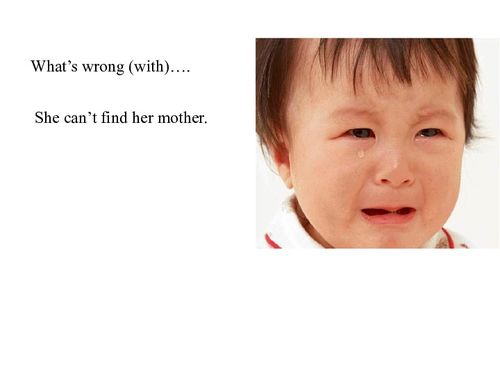
Here are some of the most common file formats you can use to save your animated Blender project:
| File Format | Description | Best Use |
|---|---|---|
| FBX (.fbx) | FBX is a widely used file format for 3D models, animations, and scenes. It supports a wide range of features and is compatible with many other 3D software applications. | Use when you need to share your animation with other 3D software or collaborate with other artists. |
| BLEND (.blend) | The native file format for Blender. It contains all the data needed to open and work on your project within Blender. | Use when you want to preserve all the details of your project and work on it within Blender. |
| AVI (.avi) | AVI is a container format that can store video and audio data. It is widely supported and can be used for both compressed and uncompressed video. | Use when you want to create a video file that can be easily shared or played on various devices. |
| MP4 (.mp4) | MP4 is a popular container format that supports a wide range of multimedia content, including video, audio, and text. | Use when you want to create a high-quality video file that is compatible with most devices and platforms. |
| MOV (.mov) | MOV is a container format developed by Apple. It is commonly used for storing high-quality video and audio content. | Use when you need to ensure compatibility with Apple devices or software. |
Choosing the Right Format
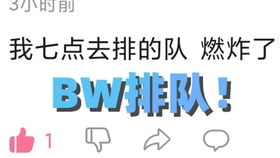
Now that you know the different file formats available, how do you choose the right one for your animated Blender project? Here are some factors to consider:
- Compatibility: Consider the software and devices you plan to use with your animation. Some formats are more widely supported than others.
- Quality: Some formats offer better compression and quality than others. Choose a format that strikes a balance between file size and visual quality.
- Features: Different formats support different features. For example, some formats may not support certain animation techniques or effects.
- File Size: Larger files can take longer to upload, download, and process. Choose a format that provides a good balance between file size and quality.
Additional Tips
Here are some additional tips to help you make the best decision when saving your animated Blender file:
- Test Different Formats: Before finalizing your file format, test your animation in different formats to see which one looks best.
- Use Compression Wisely: Compression can reduce file size, but it can also affect quality. Use compression techniques that strike a balance between file size and quality.
- Backup Your Work: Always save multiple copies of your animation in different formats to ensure that you have backups in case of data loss.
By considering these factors and tips, you can make an informed decision about the file format to save your animated Blender project. Whether you choose FBX, BLE






