
Understanding the CSV File Structure: A Detailed Guide for Beginners
CSV, which stands for Comma-Separated Values, is a widely used file format for storing tabular data. It is simple, versatile, and compatible with almost all spreadsheet software. Whether you are a data analyst, a researcher, or just someone who needs to organize data, understanding the CSV file structure is essential. In this article, we will delve into the intricacies of the CSV file structure, providing you with a comprehensive guide to help you navigate and manipulate these files effectively.
What is a CSV File?
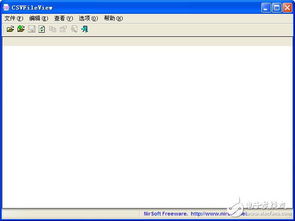
A CSV file is a plain text file that uses commas to separate values in each row. Each row represents a record, and each value within a row represents a field. This format is straightforward and easy to read, making it an ideal choice for data exchange between different systems.
File Structure Overview
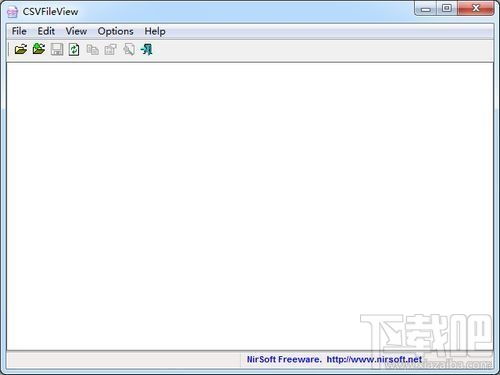
Let’s take a closer look at the basic structure of a CSV file:
| Component | Description |
|---|---|
| Header Row | Contains column names that describe the data in each column. |
| Data Rows | Contain the actual data, with each row representing a record. |
| Delimiters | Characters used to separate values within a row, such as commas, tabs, or semicolons. |
| Enclosures | Characters used to enclose values that contain delimiters, such as quotes. |
Now that we have a basic understanding of the components, let’s dive deeper into each aspect.
Header Row

The header row is the first row of a CSV file and contains column names. These names provide a clear description of the data in each column. For example, in a sales data CSV file, the header row might include “Date”, “Product”, “Quantity”, and “Price”.
Data Rows
Data rows contain the actual data in the CSV file. Each row represents a record, and the values in each column correspond to the column names in the header row. For instance, a data row might look like this: “2023-01-01,Widget A,10,19.99”. This row indicates that on January 1, 2023, 10 units of Widget A were sold for $19.99 each.
Delimiters
Delimiters are characters used to separate values within a row. The most common delimiter is a comma, but other characters, such as tabs or semicolons, can also be used. The choice of delimiter depends on the specific requirements of the data and the software being used to read the file.
Enclosures
Enclosures are characters used to enclose values that contain delimiters. This is particularly useful when dealing with data that includes commas, such as addresses or product descriptions. The most common enclosure character is a quote (“). For example, a row with an address might look like this: “John Doe,123 Main St,Anytown,CA,12345”.
Special Characters and Quoting
When dealing with special characters, such as newlines or double quotes, it is essential to understand how they are handled in a CSV file. Special characters can be enclosed in quotes, and double quotes can be escaped by using a double quote character. For example, a row with a newline character might look like this: “John Doeew York, NY”.
Reading and Writing CSV Files
Reading and writing CSV files can be done using various programming languages and libraries. In Python, for instance, the `csv` module provides functions to read and write CSV files. Here’s a simple example of how to read a CSV file using Python:
import csvwith open('data.csv', 'r') as file: reader = csv.reader(file) for row in reader: print(row)This code reads the “data.csv” file and prints each row to the console.
Conclusion
Understanding the CSV file structure is crucial for anyone working with tabular data. By familiarizing yourself with the components and nuances of CSV files, you will be better equipped





