
Get Rid of AVIF and WebP Files: A Comprehensive Guide
Are you tired of dealing with AVIF and WebP files on your computer? These modern image formats might offer superior compression and quality, but they can also cause headaches when it comes to compatibility and viewing. In this detailed guide, I’ll walk you through various methods to get rid of these files and ensure a smoother experience on your device.
Understanding AVIF and WebP Files
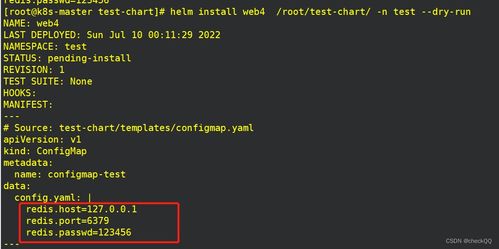
Before we dive into the removal process, let’s take a moment to understand what AVIF and WebP files are.
AVIF, short for “AV1 Image File Format,” is a relatively new image format that uses the AV1 video codec. It offers better compression than JPEG and PNG, resulting in smaller file sizes without sacrificing quality. However, its compatibility is limited, as not all devices and browsers support it.
WebP, on the other hand, is an image format developed by Google. It aims to improve the quality of images while reducing file size. WebP files can be lossless or lossy, and they support transparency and animation. Despite its advantages, WebP is also not widely supported across all devices and browsers.
Why Get Rid of AVIF and WebP Files?
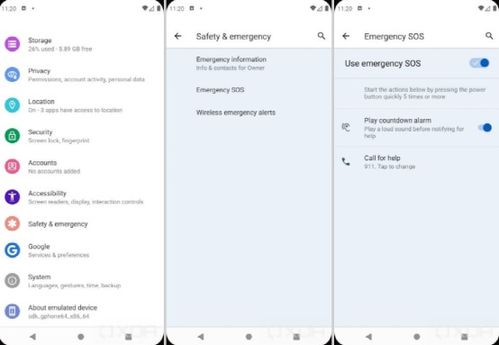
Now that we understand what AVIF and WebP files are, let’s discuss why you might want to get rid of them.
1. Compatibility Issues: As mentioned earlier, AVIF and WebP files are not widely supported. This can lead to difficulties in viewing or sharing these files with others.
2. Software Limitations: Some image editing and viewing software may not support AVIF and WebP files, making it challenging to work with these formats.
3. Storage Space: Smaller file sizes can be beneficial, but if you have a large number of AVIF and WebP files, they can still take up a significant amount of storage space.
Methods to Get Rid of AVIF and WebP Files

Now that we’ve established the reasons for removing AVIF and WebP files, let’s explore the various methods to do so.
1. Convert AVIF and WebP Files to JPEG or PNG
One of the most straightforward methods to get rid of AVIF and WebP files is to convert them to more widely supported formats like JPEG or PNG.
Here’s how you can do it:
- Download and install a reliable image conversion tool, such as ImageMagick or IrfanView.
- Open the AVIF or WebP file in the conversion tool.
- Select JPEG or PNG as the output format.
- Save the converted file to your desired location.
2. Use Online Conversion Tools
If you prefer not to install any software, you can use online conversion tools to convert AVIF and WebP files to JPEG or PNG.
Here are a few popular online conversion tools:
3. Delete AVIF and WebP Files
After converting AVIF and WebP files to more compatible formats, you can delete the original files to free up storage space.
Here’s how to delete files on different operating systems:
Windows
- Open the folder containing the AVIF or WebP files.
- Right-click on the file and select “Delete.” Confirm the deletion if prompted.
macOS
- Open the folder containing the AVIF or WebP files.
- Press “Command + Delete” to move the file to the Trash.
- Empty the Trash to permanently delete the files.
Linux
- Open the folder containing the AVIF or WebP files.
- Right-click on the file and select “Move to Trash.” Confirm the deletion if prompted.



