
Understanding the ICS File: A Comprehensive Guide
ICS files, also known as iCalendar files, are a standard file format for storing and exchanging calendar and scheduling information. Whether you’re a professional organizer or just someone who wants to keep track of their appointments, understanding how to work with ICS files can be incredibly beneficial. In this article, we’ll delve into the details of ICS files, covering their structure, uses, and how to manage them effectively.
What is an ICS File?
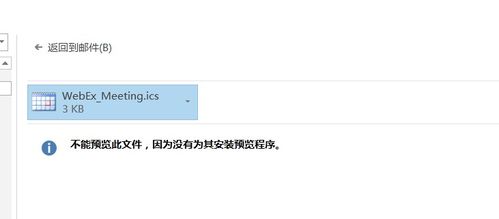
An ICS file is a file extension that stands for iCalendar. It is a file format that allows users to store and share calendar information, such as events, appointments, and tasks. The iCalendar format is defined by the Internet Engineering Task Force (IETF) in RFC 5545, and it is widely supported by various calendar applications and devices.
Structure of an ICS File
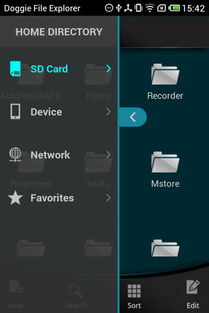
ICS files are structured in a way that makes them easy to read and understand. They consist of a series of lines, each containing a specific piece of information. Here’s a breakdown of the key components of an ICS file:
| Component | Description |
|---|---|
| BEGIN:VEVENT | Indicates the start of an event |
| DTSTART: | Start date and time of the event |
| DTEND: | End date and time of the event |
| SUMMARY: | Title of the event |
| END:VEVENT | Indicates the end of an event |
These components are repeated for each event in the calendar, and additional information can be included as needed. The structure of an ICS file is similar to that of a plain text file, making it easy to edit and share.
Uses of ICS Files
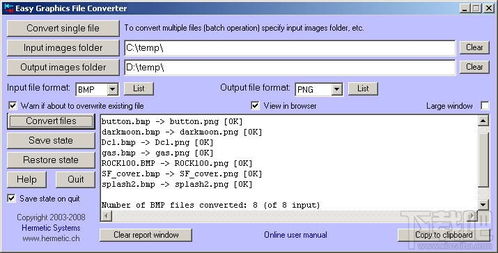
ICS files are used in a variety of ways, including:
- Sharing calendars between different devices and applications
- Creating and managing personal and professional schedules
- Scheduling meetings and events with others
- Integrating calendar information into websites and applications
One of the most common uses of ICS files is for sharing calendars between different devices and applications. For example, you can export your calendar from one application and import it into another, ensuring that you always have access to the most up-to-date information.
Managing ICS Files
Managing ICS files can be done in several ways, depending on your needs and preferences. Here are some tips for working with ICS files:
- Use a Calendar Application: Many calendar applications, such as Google Calendar, Apple Calendar, and Microsoft Outlook, support importing and exporting ICS files. These applications make it easy to manage your calendar and share information with others.
- Use a Text Editor: If you prefer working with plain text, you can use a text editor to create and edit ICS files. This can be useful if you need to make custom changes to the file or if you’re working with a file that is not supported by a calendar application.
- Use an Online Converter: There are several online tools available that can convert ICS files to other formats, such as CSV or PDF. This can be helpful if you need to share your calendar information in a different format.
When working with ICS files, it’s important to ensure that the file is saved in the correct format. The file extension should be .ics, and the file should be saved in plain text format. This will ensure that the file is compatible with most calendar applications and devices.
Conclusion
ICS files are a powerful tool for managing and sharing calendar information. By understanding the structure and uses of ICS files, you can take full advantage of this versatile file format. Whether you’re using a calendar application, a text editor, or an online converter, there are many ways to work with ICS files effectively.






