
What is a Vector File?
Have you ever wondered what a vector file is and why it’s so important in the world of graphic design and digital art? In this detailed guide, we’ll explore the ins and outs of vector files, their benefits, and how they differ from raster files. Get ready to dive into the fascinating world of vectors!
Understanding Vector Files

Vector files are a type of digital image file that uses mathematical equations to define shapes, lines, and curves. Unlike raster files, which are made up of pixels, vector files can be scaled to any size without losing quality. This makes them ideal for creating logos, illustrations, and other graphics that need to be resized or manipulated frequently.
Vector files are typically created using vector graphics software, such as Adobe Illustrator, CorelDRAW, or Inkscape. These programs allow users to create and edit vector graphics with precision and ease. Once a vector file is created, it can be saved in various formats, including SVG, EPS, and PDF.
Benefits of Vector Files
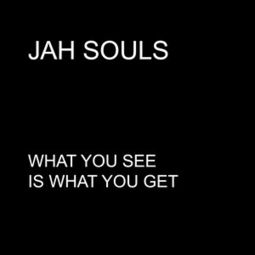
There are several benefits to using vector files over raster files:
| Benefit | Description |
|---|---|
| Scalability | Vector files can be scaled to any size without losing quality, making them perfect for various applications, from small logos to large banners. |
| Resolution Independence | Vector files are not resolution-dependent, meaning they can be printed at any resolution without pixelation or loss of detail. |
| Easy Editing | Vector files can be easily edited and manipulated using vector graphics software, allowing for quick changes and updates. |
| Smaller File Size | Vector files tend to be smaller in size compared to raster files, making them easier to share and store. |
Differences Between Vector and Raster Files
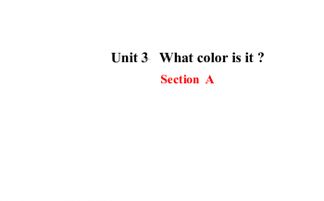
While vector and raster files both serve the purpose of storing images, they have distinct characteristics:
- Vector Files: Made up of mathematical equations, scalable without losing quality, and easily editable.
- Raster Files: Made up of pixels, resolution-dependent, and difficult to edit once pixelated.
Common Vector File Formats
Several vector file formats are widely used in the graphic design industry:
- SVG (Scalable Vector Graphics): An XML-based vector image format that is widely supported by web browsers and other software.
- EPS (Encapsulated PostScript): A vector graphics file format that is commonly used in desktop publishing and print design.
- PDF (Portable Document Format): A file format that can contain both vector and raster graphics, making it versatile for various applications.
Vector Files in Practice
Vector files are extensively used in various industries and applications:
- Graphic Design: Creating logos, illustrations, and other graphics that require scalability and easy editing.
- Web Design: Designing web graphics, icons, and animations that can be scaled for different devices and resolutions.
- Advertising: Creating billboards, banners, and other promotional materials that need to be resized for different formats.
- Architecture and Engineering: Drawing detailed plans and models that can be easily modified and updated.
Conclusion
Vector files are a powerful tool for graphic designers, web designers, and other professionals who need to create scalable, high-quality images. By understanding the benefits and differences between vector and raster files, you can make informed decisions when working with digital images. So, the next time you encounter a vector file, you’ll know exactly what it is and why it’s so valuable.






