
Understanding the SRT File Format

Have you ever come across a file with the extension .srt while downloading movies or TV shows? If yes, you might be wondering what this file is and how to use it. In this article, we will delve into the details of the SRT file format, its purpose, and how to open and use it effectively.
What is an SRT File?
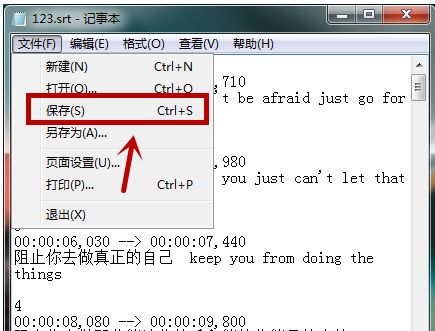
An SRT file, also known as a SubRip subtitle file, is a plain text file that contains time-coded subtitles for videos. It is widely used for adding subtitles to movies, TV shows, and other video content. The primary purpose of an SRT file is to synchronize the text with the audio track of the video, ensuring that the subtitles appear at the correct time.
Structure of an SRT File

An SRT file consists of several components, each serving a specific purpose. Here’s a breakdown of the structure:
| Number | Content |
|---|---|
| 1 | Number of the subtitle |
| 2 | Time codes for the subtitle’s appearance and disappearance |
| 3 | Text of the subtitle |
| 4 | Empty line (optional) |
Each subtitle is numbered sequentially, starting from 1. The time codes indicate the exact moment when the subtitle should appear and disappear. The text of the subtitle is the actual text that will be displayed on the screen.
Opening an SRT File
Opening an SRT file is quite straightforward. Here’s how you can do it:
- Locate the SRT file on your computer.
- Right-click on the file and select “Open with” from the context menu.
- Choose a text editor, such as Notepad, WordPad, or any other plain text editor.
Once you open the SRT file in a text editor, you will see the subtitle text along with the time codes. You can now edit the subtitles if needed.
Editing an SRT File
Editing an SRT file is relatively simple, but it requires attention to detail. Here are some tips for editing an SRT file:
- Do not modify the numbering of the subtitles.
- Do not change the time codes or the format of the time codes.
- Only edit the text of the subtitles.
It is essential to maintain the structure and format of the SRT file while editing. Otherwise, the subtitles may not appear correctly when played back.
Using an SRT File with a Video Player
Once you have an SRT file, you can use it with a video player to display subtitles. Here’s how to do it:
- Place the video file and the SRT file in the same folder.
- Make sure the filenames of both files are identical, except for the file extension.
- Open the video file in your preferred video player.
- Look for the subtitle settings in the video player’s menu.
- Select the SRT file from the list of available subtitles.
Some video players automatically detect and load the SRT file when you open the video. In that case, you may not need to manually select the subtitle file.
Conclusion
The SRT file format is a convenient and widely used method for adding subtitles to videos. By understanding its structure and how to open and use it, you can enhance your video-watching experience. Whether you want to watch movies with subtitles or create your own subtitles, the SRT file format is a valuable tool to have.






