
Read File Python: A Comprehensive Guide
Reading files is a fundamental skill in Python programming. Whether you’re working with text, CSV, JSON, or binary files, understanding how to read them effectively is crucial. In this article, I’ll walk you through the process of reading files in Python, covering various aspects to ensure you have a thorough understanding.
Understanding File Types

Before diving into the details of reading files, it’s essential to understand the different types of files you might encounter. Here’s a brief overview:
| File Type | Description |
|---|---|
| Text Files | Contain plain text, such as .txt, .csv, and .json files. |
| Binary Files | Contain non-text data, such as images, videos, and executables. |
| Compressed Files | Contain one or more files compressed into a single file, such as .zip and .tar. |
Now that you have a basic understanding of file types, let’s move on to the actual process of reading files in Python.
Reading Text Files
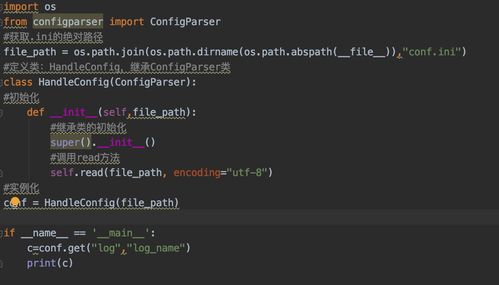
Reading text files in Python is relatively straightforward. You can use the built-in `open()` function to open a file and then read its contents using various methods. Here’s an example:
with open('example.txt', 'r') as file: content = file.read() print(content)In this example, we open the file ‘example.txt’ in read mode (‘r’). The `with` statement ensures that the file is properly closed after we’re done reading it. The `read()` method reads the entire contents of the file into the `content` variable, which we then print to the console.
Alternatively, you can read the file line by line using the `readlines()` method:
with open('example.txt', 'r') as file: lines = file.readlines() for line in lines: print(line.strip())This approach reads the file line by line, allowing you to process each line individually. The `strip()` method removes any leading or trailing whitespace from each line.
Reading Binary Files
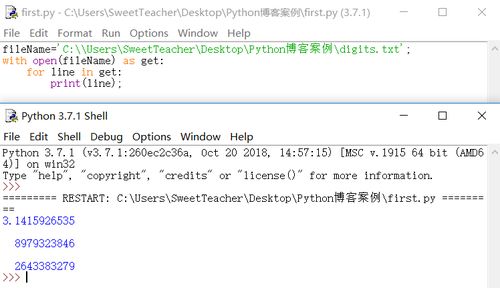
Reading binary files in Python is similar to reading text files, but you need to open the file in binary mode (‘rb’) instead of read mode (‘r’). Here’s an example:
with open('example.bin', 'rb') as file: content = file.read() print(content)In this example, we open the binary file ‘example.bin’ in read binary mode. The `read()` method reads the entire contents of the file into the `content` variable, which we then print to the console.
Reading CSV Files
CSV (Comma-Separated Values) files are a popular format for storing tabular data. Python provides the `csv` module, which makes it easy to read and write CSV files. Here’s an example:
import csvwith open('example.csv', 'r') as file: reader = csv.reader(file) for row in reader: print(row)In this example, we open the CSV file ‘example.csv’ in read mode. The `csv.reader` object allows us to iterate over each row in the file. The `print()` function prints each row to the console.
Reading JSON Files
JSON (JavaScript Object Notation) is a lightweight data interchange format that’s easy for humans to read and write and easy for machines to parse and generate. Python provides the `json` module, which makes it easy to read and write JSON files. Here’s an example:
import jsonwith open('example.json', 'r') as file: data = json.load(file) print(data)In this example, we open the JSON file ‘example.json’ in read mode. The `json.load()` function parses the JSON data from the file and returns a Python object, which we then print to the console.
Reading Compressed Files
Python provides built-in support for reading compressed files, such as .zip and .tar.





