Sorting File Names in Java: A Comprehensive Guide
Managing files on your computer can be a daunting task, especially when you have a large number of files with similar names. Sorting file names in Java can help you organize your files more efficiently. In this article, I will provide you with a detailed guide on how to sort file names in Java, covering various aspects such as file handling, sorting algorithms, and practical examples.
Understanding File Handling in Java
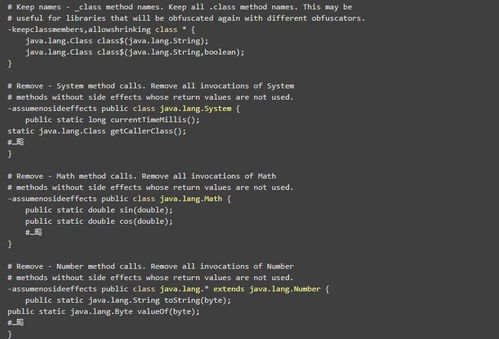
Before diving into sorting file names, it’s essential to understand how to handle files in Java. The Java File class provides methods to work with files and directories. To sort file names, you need to retrieve the list of files from a directory and then sort them based on your requirements.
Here’s a basic example of how to list files in a directory:
import java.io.File;public class FileLister { public static void main(String[] args) { File directory = new File("path/to/directory"); File[] files = directory.listFiles(); if (files != null) { for (File file : files) { System.out.println(file.getName()); } } }}Choosing a Sorting Algorithm
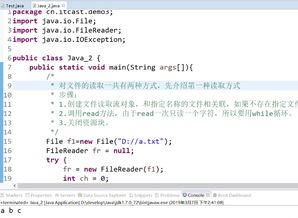
Once you have the list of files, the next step is to sort them. Java provides various sorting algorithms, such as Bubble Sort, Selection Sort, Insertion Sort, Merge Sort, and Quick Sort. The choice of algorithm depends on the size of your file list and the performance requirements.
For small file lists, you can use simple algorithms like Bubble Sort or Selection Sort. However, for larger lists, it’s better to use more efficient algorithms like Merge Sort or Quick Sort.
Here’s an example of how to sort file names using the Merge Sort algorithm:
import java.io.File;import java.util.Arrays;public class FileNameSorter { public static void main(String[] args) { File directory = new File("path/to/directory"); File[] files = directory.listFiles(); if (files != null) { Arrays.sort(files, new Comparator() { public int compare(File file1, File file2) { return file1.getName().compareTo(file2.getName()); } }); for (File file : files) { System.out.println(file.getName()); } } }} Handling Special Characters and Case Sensitivity

When sorting file names, you may encounter special characters and case sensitivity issues. To handle these, you can use regular expressions and the String class methods.
Here’s an example of how to sort file names while ignoring special characters and case sensitivity:
import java.io.File;import java.util.Arrays;import java.util.Comparator;public class FileNameSorter { public static void main(String[] args) { File directory = new File("path/to/directory"); File[] files = directory.listFiles(); if (files != null) { Arrays.sort(files, new Comparator() { public int compare(File file1, File file2) { String name1 = file1.getName().replaceAll("[^a-zA-Z0-9]", ""); String name2 = file2.getName().replaceAll("[^a-zA-Z0-9]", ""); return name1.compareToIgnoreCase(name2); } }); for (File file : files) { System.out.println(file.getName()); } } }} Sorting Files by Size, Date, or Extension
Sorting files by size, date, or extension can be useful in certain scenarios. Java provides methods to retrieve file size and last modified date. To sort files by these criteria, you can modify the Comparator implementation.
Here’s an example of how to sort files by size:
import java.io.File;import java.util.Arrays;import java.util.Comparator;public class FileNameSorter { public static void main(String[] args) { File directory = new File("path/to/directory"); File[] files = directory.listFiles(); if (files != null) { Arrays.sort(files, new Comparator() { public int compare(File file1, File file2) { return Long.compare(file1.length(), file2.length()); } }); for (File file : files) { System.out.println(file.getName() + " - " + file.length() + " bytes"); } } }} Practical Examples
Let’s consider a practical example where you want to sort a directory containing various files, including images, documents, and archives. You can use the following code






