
Understanding the intricacies of file handling, especially when it comes to carriage returns (CR) and line feeds (LF), is crucial for anyone working with text files. These characters, often overlooked, play a significant role in how text is formatted and interpreted across different operating systems. Let’s delve into the details of CR and LF, their functions, and their impact on file handling.
What are CR and LF?
CR (Carriage Return) and LF (Line Feed) are two special characters used in text files to indicate the end of a line. In the ASCII character set, CR is represented by the escape character ‘r’ and has the decimal value 13. LF, on the other hand, is represented by the escape character ‘n’ and has the decimal value 10.

Historical Background
Originating from the days of mechanical typewriters, CR and LF served different purposes. CR would move the carriage (the part of the typewriter that holds the typebars) back to the leftmost position, while LF would move the paper up one line. When combined, they would move the paper up one line and reset the carriage to the leftmost position, effectively creating a new line.
Operating System Differences
Over time, different operating systems adopted different conventions for line endings. Windows, for instance, uses both CR and LF (CRLF) to indicate the end of a line. Unix, Linux, and Mac OS X, on the other hand, use only LF. This difference in conventions can lead to compatibility issues when transferring files between different operating systems.
Impact on File Handling
When working with text files, it’s essential to understand how CR and LF are handled. Here are some key points to consider:
-
Text editors and IDEs often have settings to automatically convert line endings to the format used by the operating system.
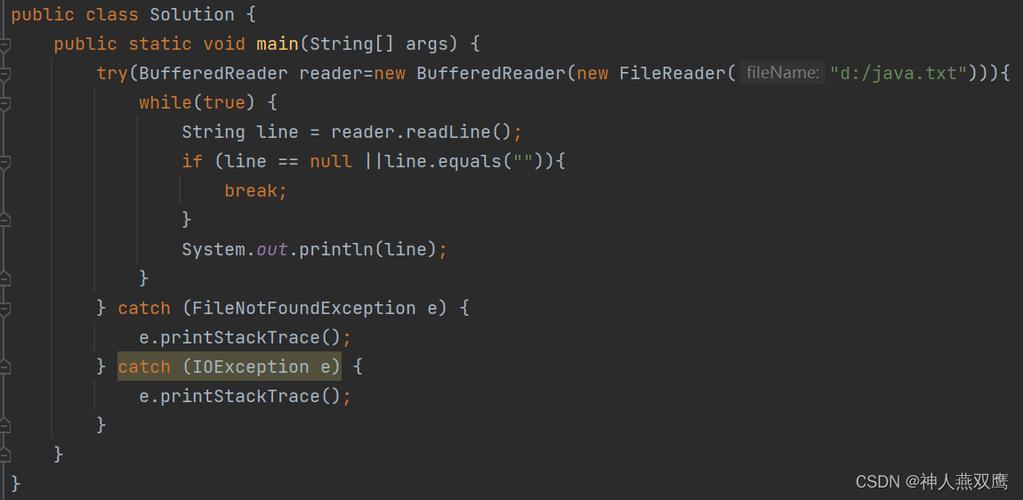
-
Programming languages and scripting languages have functions to read and write files, taking into account the line ending conventions of the operating system.
-
When transferring files between operating systems, it’s crucial to ensure that the line ending conventions are compatible to avoid corruption or loss of data.
Table: Line Ending Conventions by Operating System
| Operating System | Line Ending Convention |
|---|---|
| Windows | CRLF (CR + LF) |
| Unix, Linux, Mac OS X | LF |
Common Issues and Solutions
Here are some common issues that arise when dealing with CR and LF, along with their solutions:
-
Text files with mixed line endings: Use a text editor or script to convert all line endings to a single convention.
-
Corrupted files due to incompatible line endings: Use a text editor or script to repair the file by converting the line endings to the correct format.
-
Loss of data when transferring files between operating systems: Ensure that the line ending conventions are compatible before transferring the files.
Conclusion
Understanding the role of CR and LF in file handling is essential for anyone working with text files. By being aware of the differences in line ending conventions across operating systems and knowing how to handle them, you can avoid common issues and ensure that your files are compatible and readable across different platforms.