
eps file: A Comprehensive Guide
Have you ever come across an eps file and wondered what it is? EPS, which stands for Encapsulated PostScript, is a file format that has been widely used in the graphic design and publishing industries for decades. In this article, I will delve into the details of eps files, exploring their origins, features, uses, and how to work with them effectively.
What is an eps file?
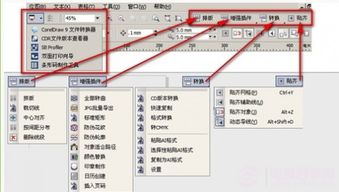
An eps file is a vector graphic file format that uses the PostScript language to describe the content of the image. It was developed by Adobe Systems in the 1980s and has since become a standard format for high-quality graphics. Unlike raster images, which are made up of pixels, eps files are composed of mathematical equations and geometric objects, allowing them to be scaled up or down without losing quality.
EPS files can contain both text and graphics, making them versatile for various applications. They are often used in desktop publishing, graphic design, and printing industries due to their ability to produce sharp, high-resolution images that can be easily manipulated and edited.
Features of eps files
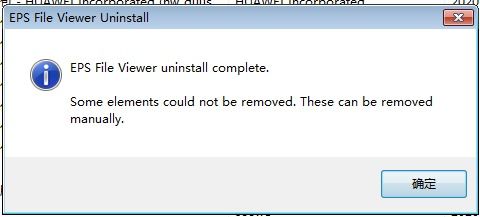
Here are some of the key features of eps files:
| Feature | Description |
|---|---|
| Vector graphics | EPS files use mathematical equations to define shapes, lines, and curves, allowing them to be scaled without losing quality. |
| Text support | EPS files can contain text, which can be easily edited and formatted. |
| Embeddable | EPS files can be embedded within other documents, such as PDFs and Word documents, without losing quality. |
| High resolution | EPS files can produce high-resolution images, making them ideal for printing and publishing. |
| Compatibility | EPS files are compatible with a wide range of software and devices, making them easy to share and use. |
How to create an eps file
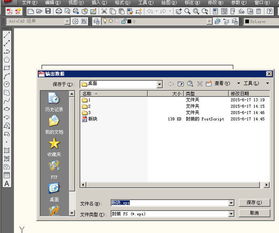
Creating an eps file is relatively straightforward. Here are some common methods:
- Use a vector graphic editor, such as Adobe Illustrator or CorelDRAW, to create your image and then export it as an eps file.
- Convert a raster image to eps using a graphics software, such as Photoshop or GIMP.
- Use a script or programming language, such as Python or JavaScript, to generate an eps file programmatically.
How to open an eps file
Opening an eps file can be done using various software applications:
- Adobe Illustrator: This is the most common software used to open and edit eps files.
- Adobe Photoshop: Photoshop can open eps files and convert them to raster images if needed.
- CorelDRAW: CorelDRAW is another popular software that can open and edit eps files.
- Other graphics software: Some other graphics software, such as Inkscape and GIMP, can also open eps files.
How to convert an eps file
Converting an eps file to another format can be useful in certain situations. Here are some common conversion methods:
- Convert eps to pdf using Adobe Acrobat Pro or other pdf editing software.
- Convert eps to jpg or png using a graphics software, such as Photoshop or GIMP.
- Convert eps to svg using an online converter or a graphics software that supports svg.
Conclusion
In conclusion, eps files are a versatile and powerful file format that has been widely used in the graphic design and publishing industries for decades. Understanding the features, uses, and how to work with eps files can help you create and share high-quality graphics more effectively.






