
How to Edit a TXT File in C: A Comprehensive Guide
Editing text files is a fundamental skill in programming, especially when working with C. Whether you’re a beginner or an experienced programmer, knowing how to edit a TXT file in C can be incredibly useful. In this guide, I’ll walk you through the process step by step, ensuring you have a thorough understanding of how to manipulate text files in C.
Understanding TXT Files
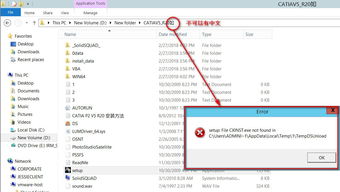
Before diving into the editing process, it’s essential to understand what a TXT file is. A TXT file, also known as a plain text file, is a file that contains plain text. This means that the file contains only characters and symbols, without any formatting or styling. TXT files are commonly used for storing data, configuration files, and source code.
Setting Up Your Environment
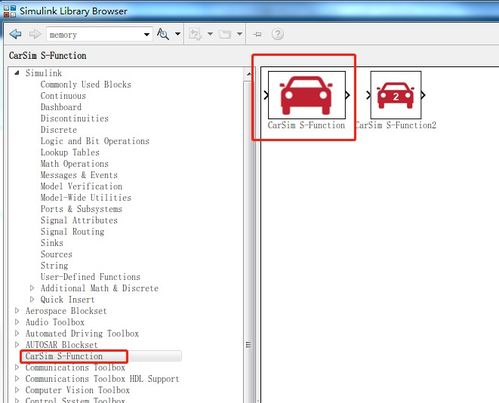
Before you can start editing TXT files in C, you need to set up your development environment. Here’s what you’ll need:
| Component | Description |
|---|---|
| Text Editor | A text editor, such as Visual Studio Code or Sublime Text, to write your C code. |
| C Compiler | A C compiler, such as GCC, to compile your code. |
| Terminal or Command Prompt | A terminal or command prompt to run your compiled code. |
Reading a TXT File
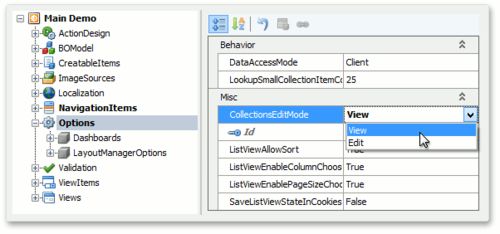
To edit a TXT file, you first need to read its contents. In C, you can use the standard input/output functions to read a file. Here’s an example of how to read a TXT file:
include <stdio.h>int main() { FILE file = fopen("example.txt", "r"); if (file == NULL) { printf("Error opening file."); return 1; } char buffer[1024]; while (fgets(buffer, sizeof(buffer), file)) { printf("%s", buffer); } fclose(file); return 0;}Writing to a TXT File
Once you’ve read the contents of a TXT file, you can write to it. To do this, you’ll need to open the file in write mode using the `fopen` function. Here’s an example of how to write to a TXT file:
include <stdio.h>int main() { FILE file = fopen("example.txt", "w"); if (file == NULL) { printf("Error opening file."); return 1; } fprintf(file, "Hello, world!"); fprintf(file, "This is a sample text file."); fclose(file); return 0;}Modifying Text
Now that you can read and write to a TXT file, you can modify the text within it. One way to do this is by reading the file, modifying the contents in memory, and then writing the modified contents back to the file. Here’s an example:
include <stdio.h>include <string.h>int main() { FILE file = fopen("example.txt", "r"); if (file == NULL) { printf("Error opening file."); return 1; } char buffer[1024]; char modifiedBuffer[1024]; while (fgets(buffer, sizeof(buffer), file)) { strcpy(modifiedBuffer, buffer); // Modify the text here strcat(modifiedBuffer, " (modified)"); FILE newFile = fopen("modified_example.txt", "w"); if (newFile == NULL) { printf("Error opening new file."); fclose(file); return 1; } fprintf(newFile, "%s", modifiedBuffer); fclose(newFile); } fclose(file); return 0;}Handling Errors
When working with files in C, it’s crucial to handle errors properly. This includes checking the return values of functions like `fopen`, `fgets`, and `fprintf`. If an error occurs, you should print an error message and exit the program. Here’s an example of how to handle errors when opening a


