
Understanding Image File Size: A Comprehensive Guide
When it comes to digital images, the term “file size” is a crucial factor that affects their quality, storage, and usability. Whether you’re a photographer, graphic designer, or just someone who enjoys sharing photos online, understanding how image file size works is essential. In this article, we’ll delve into the various aspects of image file size, exploring its definition, factors that influence it, and the best practices for managing it.
What is Image File Size?
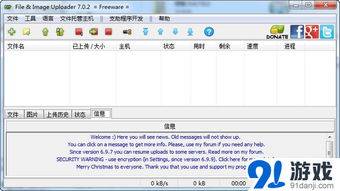
Image file size refers to the amount of storage space an image occupies on a computer or other storage device. It is typically measured in bytes, kilobytes (KB), megabytes (MB), or gigabytes (GB). The file size of an image is determined by its resolution, format, and compression level.
Factors Influencing Image File Size
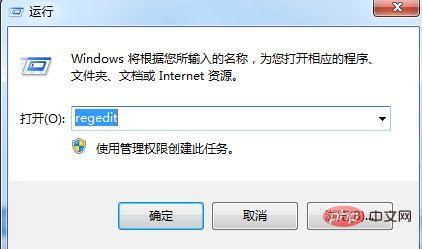
Several factors contribute to the file size of an image. Here’s a closer look at each of them:
| Factor | Description | Impact on File Size |
|---|---|---|
| Resolution | The number of pixels in an image, measured in width x height (e.g., 1920×1080). | A higher resolution image will have a larger file size. |
| Format | The file format an image is saved in, such as JPEG, PNG, or GIF. | Some formats are more compressed than others, resulting in smaller file sizes. |
| Compression | The process of reducing the file size by removing unnecessary data. | Higher compression levels can significantly reduce file size but may affect image quality. |
Let’s take a closer look at each of these factors:
Resolution
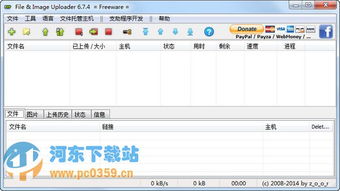
Resolution is a critical factor in determining image file size. A higher resolution image will have more pixels, which means it will require more storage space. For example, a 1920×1080 image will have 2,073,600 pixels, while a 1280×720 image will have 921,600 pixels. As a result, the 1920×1080 image will have a larger file size.
Format
Image formats vary in terms of compression and file size. JPEG is a widely used format that offers good compression, resulting in smaller file sizes. PNG, on the other hand, is an uncompressed format, making it ideal for images with transparent backgrounds but resulting in larger file sizes. GIF is another format that offers limited color support and is often used for simple graphics and animations.
Compression
Compression is the process of reducing the file size by removing unnecessary data. There are two types of compression: lossless and lossy. Lossless compression removes data without affecting image quality, while lossy compression removes data that is less noticeable to the human eye, resulting in a smaller file size but potentially lower quality.
When saving an image, you can choose the compression level to balance file size and quality. A higher compression level will result in a smaller file size but may reduce image quality. Conversely, a lower compression level will maintain higher quality but result in a larger file size.
Best Practices for Managing Image File Size
Managing image file size is essential for efficient storage and optimal performance. Here are some best practices to consider:
- Optimize images for web use by reducing resolution and using appropriate formats.
- Use lossless compression when possible to maintain image quality.
- Resize images to the desired dimensions before saving.
- Utilize online tools and software to compress and optimize images.
In conclusion, understanding image file size is crucial for managing digital images effectively. By considering factors such as resolution, format, and compression, you can optimize your images for storage, sharing, and performance. By following best practices, you can ensure that your images are both high-quality and efficient.


