
Unlocking the Power of Python: Extracting Files from ZIP Files to Disk
Have you ever found yourself in a situation where you need to extract files from a ZIP archive using Python? If so, you’re in luck! Python provides a powerful module called zipfile that makes it incredibly easy to extract files from ZIP archives directly to your disk. In this article, I’ll guide you through the process step by step, ensuring that you have a comprehensive understanding of how to use the zipfile module to extract files from ZIP files to disk.
Understanding the zipfile Module
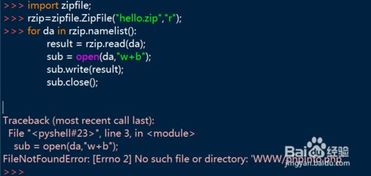
The zipfile module is a part of Python’s standard library, which means you don’t need to install any additional packages to use it. It provides a wide range of functionalities for working with ZIP files, including creating, reading, and extracting files from ZIP archives. To use the zipfile module, you need to import it into your Python script using the following line of code:
import zipfileOnce you’ve imported the zipfile module, you can start using its various functions to extract files from ZIP archives.
Locating the ZIP File
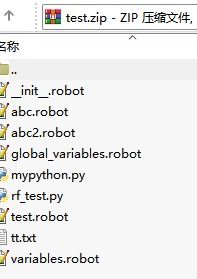
The first step in extracting files from a ZIP archive is to locate the ZIP file on your disk. You can do this by using the os module to get the current working directory or by specifying the full path to the ZIP file. Here’s an example of how to get the current working directory:
import oscurrent_directory = os.getcwd()print(current_directory)Once you have the path to the ZIP file, you can proceed to the next step.
Creating a ZipFile Object

Before you can extract files from a ZIP archive, you need to create a ZipFile object. This object represents the ZIP file and provides methods for working with it. To create a ZipFile object, you can use the following code:
zip_file = zipfile.ZipFile('path_to_zip_file.zip')In this example, ‘path_to_zip_file.zip’ is the path to the ZIP file you want to extract files from. You can replace this with the actual path to your ZIP file.
Listing the Contents of the ZIP File
Before extracting files from a ZIP archive, it’s often helpful to list the contents of the archive to ensure that you’re extracting the correct files. You can do this by using the list method of the ZipFile object. Here’s an example:
print(zip_file.namelist())This will print out a list of all the files and directories contained within the ZIP archive.
Extracting Files to Disk
Now that you have a ZipFile object and you know the contents of the ZIP archive, you can proceed to extract files to disk. To extract files, you can use the extractall method of the ZipFile object. Here’s an example:
zip_file.extractall('path_to_extract_to')In this example, ‘path_to_extract_to’ is the path to the directory where you want to extract the files. You can replace this with the actual path to the directory on your disk where you want to extract the files.
Here’s a complete example that combines all the steps we’ve discussed:
import osimport zipfile Get the current working directorycurrent_directory = os.getcwd()print(current_directory) Create a ZipFile objectzip_file = zipfile.ZipFile('path_to_zip_file.zip') List the contents of the ZIP fileprint(zip_file.namelist()) Extract files to diskzip_file.extractall('path_to_extract_to')print("Files have been extracted to", 'path_to_extract_to')Handling Exceptions
When working with files and directories, it’s important to handle exceptions that may occur. The zipfile module provides several exceptions that you can catch to handle errors gracefully. For example, if the specified ZIP file does not exist, you’ll encounter a FileNotFoundError. Here’s an example of how to handle exceptions:
try: zip_file = zipfile.ZipFile('path_to_zip_file.zip') zip_file.extractall('path_to_extract_to') print("Files have been extracted to", 'path_to_extract_to')except FileNotFoundError: print("The specified ZIP file does not exist.")except zipfile.BadZipFile: print("The specified ZIP file is corrupted.")except Exception as e: print("An error occurred:", str(e))Conclusion
Extracting files from ZIP archives using


