
SVG File Viewer: A Comprehensive Guide for Users
Are you looking for a reliable and efficient way to view SVG files? Look no further! In this article, we will delve into the world of SVG file viewers, exploring their features, benefits, and how to choose the right one for your needs. Whether you are a graphic designer, web developer, or simply someone who wants to view SVG files, this guide will provide you with all the information you need.
Understanding SVG Files
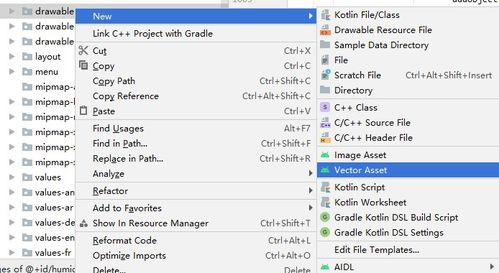
Before we dive into the world of SVG file viewers, let’s first understand what SVG files are. SVG stands for Scalable Vector Graphics, and it is an XML-based vector image format for two-dimensional graphics. Unlike raster images, which are made up of pixels, SVG files use mathematical equations to define shapes, lines, and colors. This makes them highly scalable and resolution-independent, meaning you can zoom in or out without losing quality.
SVG files are widely used in web design, graphic design, and technical illustrations. They are perfect for creating logos, icons, and other graphics that need to be resized without losing quality. With the increasing popularity of SVG files, having a reliable SVG file viewer is essential.
Features to Look for in an SVG File Viewer
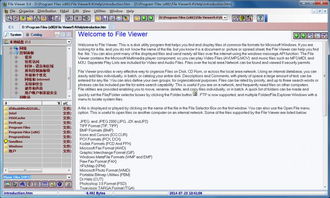
When choosing an SVG file viewer, it’s important to consider the following features to ensure it meets your needs:
| Feature | Description |
|---|---|
| Compatibility | Ensure the viewer is compatible with your operating system and web browser. |
| Zoom and Pan | Look for a viewer that allows you to zoom in and out and pan around the SVG file. |
| Layer Management | Some viewers offer layer management features, allowing you to hide or show specific layers. |
| Customization | Choose a viewer that allows you to customize the interface and settings to your preference. |
| Export Options | Check if the viewer allows you to export the SVG file in different formats, such as PNG or PDF. |
Top SVG File Viewers
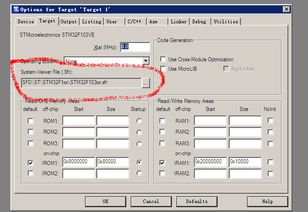
Now that we know what to look for in an SVG file viewer, let’s take a look at some of the top options available:
1. Inkscape
Inkscape is a free and open-source vector graphics editor that also serves as an excellent SVG file viewer. It is compatible with Windows, macOS, and Linux. Inkscape offers a wide range of features, including zoom and pan, layer management, and customization options. It also allows you to export SVG files in various formats.
2. Adobe Illustrator
Adobe Illustrator is a professional vector graphics editor that is widely used by graphic designers and illustrators. It offers a comprehensive set of features for creating and editing SVG files. Illustrator is compatible with Windows and macOS. While it is not a free option, it is a powerful tool for those who need advanced features and seamless integration with other Adobe products.
3. Vectornator
Vectornator is a user-friendly vector graphics editor that is perfect for beginners and intermediate users. It is available for macOS, iOS, and iPadOS. Vectornator offers a range of features, including zoom and pan, layer management, and customization options. It also allows you to export SVG files in various formats.
4. Online SVG File Viewers
For those who prefer not to download and install software, there are several online SVG file viewers available. Some popular options include:
These online viewers are convenient for quickly viewing SVG files without the need for installation. However, they may have limitations in terms of features and customization compared to desktop applications.
Conclusion
Choosing the right SVG file viewer depends on your specific needs and preferences. Whether you are


