
Digital Image Files: A Comprehensive Guide
Digital image files have become an integral part of our daily lives, from capturing memories to professional photography and graphic design. In this article, we will delve into the various aspects of digital image files, including their formats, types, editing, and storage. Whether you are a beginner or an experienced user, this guide will provide you with valuable insights into the world of digital images.
Understanding Digital Image Files

Digital image files are files that contain digital representations of images. These files can be created using various devices, such as cameras, scanners, and smartphones. The primary purpose of these files is to store, transmit, and display images in a digital format.
When you capture an image using a camera or smartphone, the device converts the light that enters the lens into a digital signal. This signal is then processed and saved as a digital image file. These files can be stored on various devices, such as computers, smartphones, and external hard drives.
Types of Digital Image Files
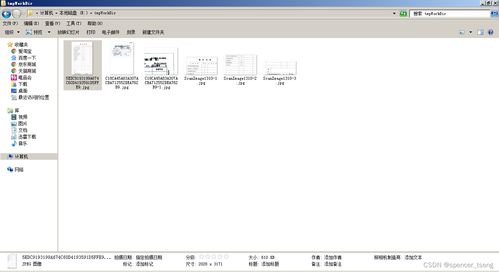
Digital image files come in various formats, each with its unique characteristics and uses. Here are some of the most common types of digital image files:
| Format | Description | Use Case |
|---|---|---|
| JPEG | Joint Photographic Experts Group | Web images, photographs |
| PNG | Portable Network Graphics | Web graphics, transparent images |
| GIF | Graphics Interchange Format | Web animations, simple graphics |
| TIFF | Tagged Image File Format | Professional photography, high-quality printing |
| BMP | Bitmap Image File | Simple graphics, Windows operating system |
Editing Digital Image Files
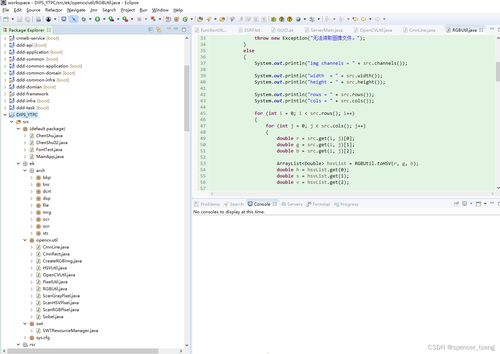
Editing digital image files is an essential skill for anyone working with images. There are various software options available for editing digital images, ranging from simple photo editors to advanced graphic design software. Here are some common editing tasks and the software used for them:
- Basic Editing: Software like Adobe Photoshop Elements, GIMP, and Canva offer basic editing tools such as cropping, resizing, and adjusting brightness and contrast.
- Advanced Editing: Adobe Photoshop and Lightroom are popular choices for professional photographers and graphic designers. These programs offer advanced features like layering, masking, and color correction.
- Batch Processing: Software like ImageMagick and Affinity Photo allow you to apply edits to multiple images simultaneously, which is useful for tasks like resizing and watermarking.
Storing and Managing Digital Image Files
Storing and managing digital image files can be challenging, especially if you have a large collection. Here are some tips for organizing and storing your digital image files:
- Use a File Naming Convention: Create a consistent naming convention for your files, such as “YYYY-MM-DD_subject.jpg.” This will make it easier to search for and organize your images.
- Backup Your Files: Regularly backup your digital image files to prevent data loss. You can use external hard drives, cloud storage services, or both.
- Use a Digital Asset Manager: Software like Adobe Bridge, Capture One, and Photo Mechanic can help you organize, search, and manage your digital image files.
Conclusion
Digital image files are an essential part of our lives, and understanding their formats, types, editing, and storage is crucial for anyone working with images. By following the tips and information provided in this guide, you can ensure that your digital image files are well-organized, easily accessible, and of high quality.






