Unlocking Data with Python: Opening Files and Reading into Numpy Arrays
Are you looking to delve into the world of data analysis and processing? Python, with its extensive library support, is a powerful tool for handling various data formats. One such format is files, which can be opened and read into numpy arrays for efficient data manipulation. In this article, I’ll guide you through the process of opening files and reading them into numpy arrays, step by step.
Understanding Numpy Arrays

Numpy arrays are a fundamental data structure in Python, providing a way to store and manipulate large amounts of data efficiently. They are similar to lists but offer more functionality, such as vectorized operations and support for multi-dimensional arrays. By reading files into numpy arrays, you can leverage these capabilities to perform complex data analysis tasks.
Let’s start by creating a simple numpy array to understand its structure:
import numpy as np Create a 1D numpy arrayarray_1d = np.array([1, 2, 3, 4, 5]) Create a 2D numpy arrayarray_2d = np.array([[1, 2, 3], [4, 5, 6], [7, 8, 9]]) Create a 3D numpy arrayarray_3d = np.array([[[1, 2], [3, 4]], [[5, 6], [7, 8]]])As you can see, numpy arrays can be created with different dimensions, allowing you to store and manipulate data in various formats. Now, let’s move on to reading files into numpy arrays.
Opening Files
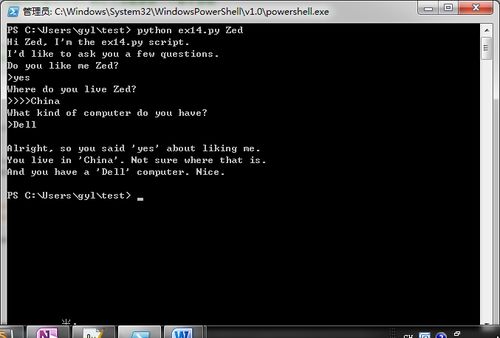
Before reading a file into a numpy array, you need to open the file using Python’s built-in `open()` function. This function allows you to specify the file path and mode in which you want to open the file. Here’s an example of opening a file in read mode:
file_path = 'data.txt' Open the file in read modewith open(file_path, 'r') as file: Read the file content content = file.read()In this example, we open the file `data.txt` in read mode using the `with` statement. This ensures that the file is properly closed after reading, even if an error occurs. The `read()` method reads the entire content of the file into a string variable called `content`.
Reading into Numpy Arrays
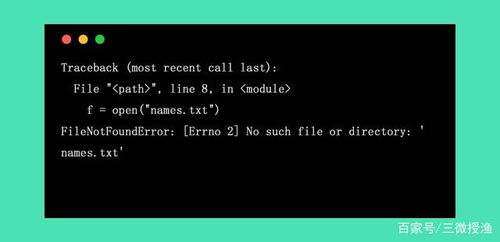
Once you have opened the file and read its content, you can convert the data into a numpy array. The process depends on the file format and the data structure you want to create. Let’s explore a few common scenarios:
Reading Numbers from a Text File
Suppose you have a text file containing a list of numbers separated by commas. You can use the `np.genfromtxt()` function to read the numbers into a numpy array:
import numpy as np File pathfile_path = 'numbers.txt' Read the numbers into a numpy arraynumbers_array = np.genfromtxt(file_path, delimiter=',', dtype=int) Print the arrayprint(numbers_array)In this example, we use the `np.genfromtxt()` function to read the numbers from the file `numbers.txt`. The `delimiter` parameter specifies the character used to separate the numbers, and the `dtype` parameter specifies the data type of the numbers (in this case, integers). The resulting array is stored in the `numbers_array` variable.
Reading a CSV File
CSV (Comma-Separated Values) files are commonly used to store tabular data. You can use the `np.genfromtxt()` function to read a CSV file into a numpy array:
import numpy as np File pathfile_path = 'data.csv' Read the CSV file into a numpy arraydata_array = np.genfromtxt(file_path, delimiter=',', dtype=str) Print the arrayprint(data_array)In this example, we use the `np.genfromtxt()` function to read the CSV file `data.csv` into a numpy array. The `delimiter` parameter specifies the character used to separate the values, and the `dtype` parameter specifies the data type of the values (in this case, strings). The resulting array is stored in the `data_array` variable.
Reading a Binary File
Binary files contain data in a binary format, which can be more efficient for





