
SVG File: A Comprehensive Guide
Have you ever come across an SVG file and wondered what it is? SVG, which stands for Scalable Vector Graphics, is a powerful and versatile file format that has gained popularity in various industries. In this article, I will delve into the details of SVG files, exploring their characteristics, uses, and how to work with them effectively.
Understanding SVG Files
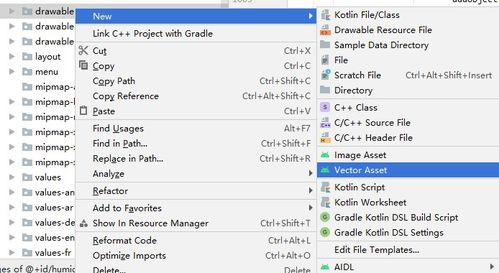
SVG files are based on XML, a markup language that allows you to define the structure and content of a document. Unlike raster images, which are made up of pixels, SVG files use mathematical equations to represent shapes and lines. This makes them highly scalable, meaning you can resize them without losing any quality.
Here are some key features of SVG files:
| Feature | Description |
|---|---|
| Scalability | SVG files can be scaled to any size without losing quality. |
| Vector Format | SVG files use mathematical equations to represent shapes and lines. |
| XML-Based | SVG files are based on XML, a markup language. |
| Editable | SVG files can be easily edited using text editors or specialized software. |
| Small File Size | SVG files are generally smaller in size compared to raster images. |
These features make SVG files ideal for various applications, such as web design, graphic design, and technical documentation.
Uses of SVG Files
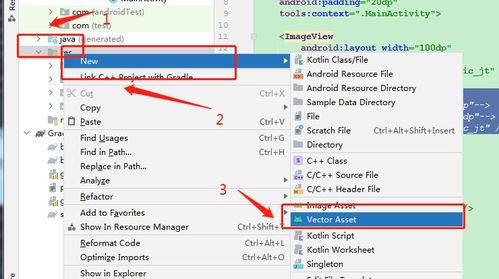
SVG files are widely used in various industries due to their versatility and benefits. Here are some common uses of SVG files:
-
Web Design: SVG files are commonly used in web design to create scalable and high-quality graphics, such as icons, logos, and illustrations.
-
Graphic Design: SVG files are a popular choice for graphic designers who need to create scalable and high-resolution graphics for print or digital media.
-
Technical Documentation: SVG files are often used in technical documentation to create detailed diagrams and illustrations that can be easily scaled and manipulated.
-
Animation: SVG files can be animated using various tools and libraries, making them suitable for creating interactive and engaging animations.
-
Mobile Apps: SVG files are used in mobile app development to create scalable and high-quality graphics that can be easily integrated into the app’s interface.
Working with SVG Files

Working with SVG files can be done using various tools and software. Here are some popular options:
-
Text Editors: You can open and edit SVG files using any text editor, as they are based on XML. However, this approach requires a good understanding of XML and SVG syntax.
-
Specialized Software: There are several specialized software applications available for creating and editing SVG files, such as Adobe Illustrator, Inkscape, and CorelDRAW.
-
Online Editors: Several online editors allow you to create and edit SVG files directly in your web browser, such as SVG-Edit and Figma.
When working with SVG files, it’s important to consider the following:
-
File Size: Optimize your SVG files to reduce their size without compromising quality.
-
Compatibility: Ensure that your SVG files are compatible with the software and devices you plan to use them on.
-
Accessibility: Make sure your SVG files are accessible to users with disabilities by following best practices for SVG accessibility.
Conclusion
SVG files are a powerful and versatile file format that offers numerous benefits for various applications. By understanding the characteristics and uses of SVG files, you can effectively leverage this format to create high-quality, scalable, and interactive graphics. Whether you’re a web designer, graphic designer, or technical writer, learning how to work with SVG files can greatly enhance your workflow and creativity.




