
Compressing Files: A Comprehensive Guide for You
Managing files on your computer can be a daunting task, especially when you have a large number of files that take up a significant amount of space. One effective way to tackle this issue is by compressing your files. In this article, we will delve into the world of file compression, exploring different methods, tools, and benefits. So, let’s get started!
Understanding File Compression
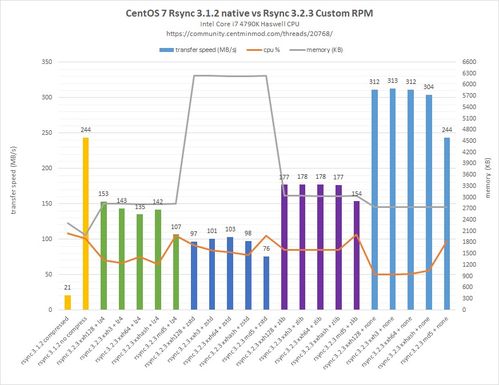
Before we dive into the nitty-gritty of file compression, it’s essential to understand what it is and how it works. File compression is the process of reducing the size of a file or collection of files to save disk space or reduce the amount of time it takes to transfer files over the internet. This is achieved by removing redundant data and encoding the file in a more efficient format.
There are two main types of file compression: lossless and lossy. Lossless compression retains all the original data, while lossy compression discards some data to achieve higher compression ratios. Lossless compression is commonly used for text, image, and archive files, while lossy compression is often used for audio and video files.
Methods of File Compression
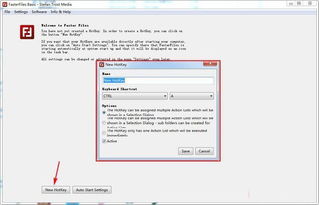
Now that we have a basic understanding of file compression, let’s explore some of the most popular methods and tools available.
1. ZIP
ZIP is one of the most widely used file compression formats. It supports lossless compression and can be used to compress a wide range of file types. ZIP files can be created and extracted using various tools, including built-in operating system utilities and third-party applications.
| Feature | Description |
|---|---|
| Compression Ratio | Good compression ratio for text and binary files |
| Compatibility | Highly compatible with most operating systems and devices |
| Security | Supports encryption for secure file transfer |
2. RAR
RAR is another popular file compression format, known for its high compression ratio and advanced features. RAR files can be created and extracted using WinRAR, a dedicated file compression tool. However, RAR files are not as widely compatible as ZIP files.
| Feature | Description |
|---|---|
| Compression Ratio | Excellent compression ratio for various file types |
| Security | Supports encryption and password protection |
| Repair | Ability to repair corrupted archives |
3. 7-Zip
7-Zip is a free, open-source file compression tool that offers excellent compression ratios and a wide range of features. It supports various file formats, including ZIP, RAR, and its own 7z format. 7-Zip is available for Windows, macOS, and Linux.
| Feature | Description |
|---|---|
| Compression Ratio | Excellent compression ratio for various file types |
| Security | Supports encryption and password protection |
| Speed | Fast compression and extraction speeds |
Benefits of File Compression

Compressing files offers several benefits, including:
-
Save disk space: Compressed files take up less space on your hard drive, allowing you to store more files.
-
Reduce file transfer times: Compressed files are smaller, making them faster to upload and download over the internet.
-
Enhance security: Encrypted compressed files can help protect sensitive data during transfer.



