
How to Open EPUB Files: A Comprehensive Guide
EPUB files have become increasingly popular due to their versatility and compatibility with a wide range of devices. Whether you’re a book enthusiast or a professional who needs to access digital publications, knowing how to open EPUB files is essential. In this guide, we’ll explore various methods to open EPUB files on different platforms and devices, ensuring you can enjoy your digital reading experience without any hassle.
Opening EPUB Files on Computers
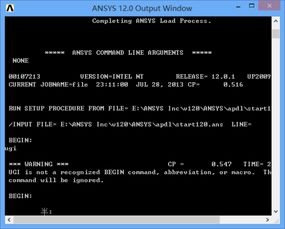
Opening an EPUB file on a computer is straightforward, as long as you have the right software installed. Here are some popular options:
| Software | Description |
|---|---|
| Adobe Digital Editions | Adobe’s official EPUB reader, offering a comprehensive library management system and support for Adobe DRM. |
| Calibre | A free and open-source e-book library manager that can also be used to open EPUB files. |
| Sumatra PDF | A lightweight PDF reader that can also open EPUB files, with support for various formats. |
To open an EPUB file using Adobe Digital Editions, follow these steps:
- Download and install Adobe Digital Editions from the official website.
- Launch the application and authorize your computer by signing in with your Adobe ID.
- Drag and drop the EPUB file into the Adobe Digital Editions library or click on “File” > “Open” and select the EPUB file.
For Calibre, the process is equally simple:
- Download and install Calibre from the official website.
- Open Calibre and click on “Add books” in the top left corner.
- Select the EPUB file and click “Open.” The file will be added to your library, and you can open it by double-clicking on it.
Opening EPUB Files on Mobile Devices
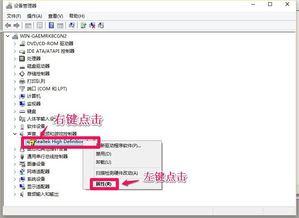
Mobile devices offer a convenient way to access EPUB files on the go. Here’s how to open EPUB files on popular mobile platforms:
Android

On Android, you can open EPUB files using a variety of apps. Some popular options include:
| App | Description |
|---|---|
| FBReader | A free and open-source e-book reader that supports EPUB files and offers customization options. |
| Google Play Books | Google’s official e-book store and reader app, which supports EPUB files and offers a wide range of titles. |
| Adobe Digital Editions | Adobe’s official EPUB reader, available for Android devices. |
To open an EPUB file using FBReader, follow these steps:
- Download and install FBReader from the Google Play Store.
- Open the app and tap on the “Open” button in the top right corner.
- Select the EPUB file from your device’s storage and tap “Open.” The file will be opened in the app.
iPhone and iPad
On iPhone and iPad, you can open EPUB files using the built-in iBooks app or third-party apps. Here are some options:






