
What Are HEIC Files?
Have you ever come across a file with the .heic extension and wondered what it is? HEIC files, also known as High Efficiency Image File Format (HEIF), are a relatively new type of image file format that has been gaining popularity in recent years. In this article, we will delve into the details of HEIC files, their benefits, and how to work with them.
What is a HEIC File?
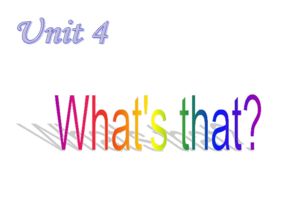
HEIC files are a newer image file format that was introduced by Apple in 2017. They are designed to replace the traditional JPEG format, which has been around since the 1990s. The primary goal of HEIC is to provide better image quality at a smaller file size, which is particularly useful for storing and sharing images on devices with limited storage space.
HEIC files use a lossy compression algorithm, similar to JPEG, but with some key differences. One of the main advantages of HEIC is that it can store multiple images in a single file, which is useful for capturing burst mode photos on smartphones. Additionally, HEIC supports high dynamic range (HDR) images, which can provide more vivid and detailed images.
Benefits of HEIC Files
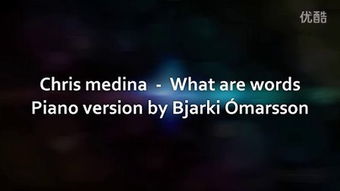
There are several benefits to using HEIC files over JPEG:
| Benefit | Description |
|---|---|
| Smaller File Size | HEIC files can be up to 50% smaller than JPEG files, which is particularly useful for storing and sharing images on devices with limited storage space. |
| Better Image Quality | HEIC files can provide better image quality at a smaller file size, thanks to their advanced compression algorithm. |
| Multiple Images in a Single File | HEIC files can store multiple images in a single file, which is useful for capturing burst mode photos on smartphones. |
| High Dynamic Range (HDR) | HEIC files support HDR images, which can provide more vivid and detailed images. |
These benefits make HEIC files an attractive option for those looking to store and share high-quality images without using up too much storage space.
How to Work with HEIC Files
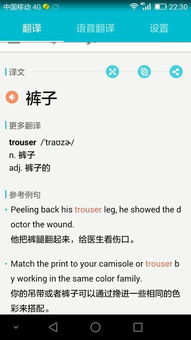
While HEIC files are becoming more popular, not all devices and software support them. Here are some tips on how to work with HEIC files:
Opening HEIC Files
Most modern smartphones, including Apple’s iPhone, support HEIC files. If you have an iPhone, you can open HEIC files directly from the Photos app. On other devices, you may need to use a third-party app to open HEIC files.
Converting HEIC to JPEG
If you need to convert a HEIC file to JPEG, you can use a third-party app or online converter. Some popular options include Adobe Photoshop, GIMP, and HEIC Converter.
Sharing HEIC Files
When sharing HEIC files, you may encounter compatibility issues with devices that do not support the format. To ensure compatibility, you can convert the HEIC file to JPEG before sharing it.
Conclusion
HEIC files offer several advantages over traditional JPEG files, including smaller file sizes, better image quality, and support for multiple images and HDR. While not all devices and software support HEIC files, they are becoming more common, and the benefits make them worth considering. Whether you’re a photographer, a smartphone user, or just someone who wants to store and share high-quality images, HEIC files are worth exploring.






