
Are you ever puzzled by the mysterious “ai files” that pop up on your computer? Do you wonder what they are and how to open them? Well, you’ve come to the right place. In this comprehensive guide, we’ll delve into the world of ai files, exploring their origins, uses, and how to manage them effectively.
Understanding AI Files

AI files, also known as Illustrator files, are created using Adobe Illustrator, a powerful vector graphics editor. These files are commonly used in various industries, including graphic design, publishing, and web development. Unlike raster images, which are made up of pixels, vector graphics are scalable and can be resized without losing quality.
Opening AI Files
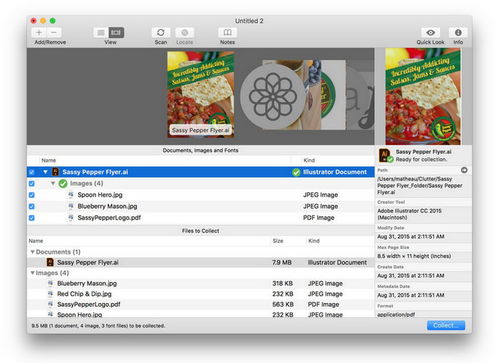
Opening an AI file is relatively straightforward. If you have Adobe Illustrator installed on your computer, you can simply double-click the file to open it. However, if you don’t have Illustrator, you can still view and edit AI files using alternative methods.
| Method | Description |
|---|---|
| Adobe Illustrator | Open the file directly in Illustrator for full editing capabilities. |
| Adobe Photoshop | Photoshop can open AI files, but you may lose some vector editing features. |
| Online Converters | Use online converters to convert AI files to other formats, such as PDF or PNG. |
Creating AI Files
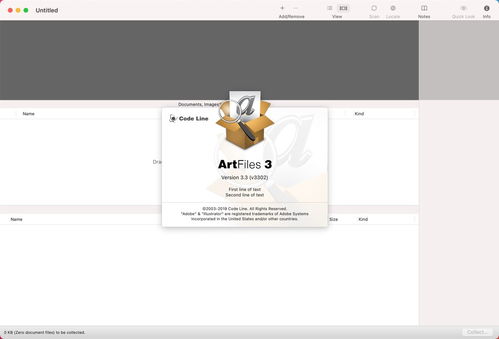
Creating AI files is a straightforward process, especially if you’re familiar with Adobe Illustrator. Here’s a quick guide to help you get started:
- Open Adobe Illustrator and create a new document.
- Use the various tools available in Illustrator to draw shapes, add text, and apply effects.
- Save your work as an AI file by clicking “File” > “Save As” and selecting “.ai” as the file format.
Managing AI Files
Managing AI files is essential, especially if you’re working on a large project. Here are some tips to help you keep your AI files organized:
- Use a consistent naming convention for your files.
- Store your AI files in a dedicated folder on your computer.
- Backup your files regularly to prevent data loss.
Common Uses of AI Files
AI files are widely used in various industries for a variety of purposes. Here are some common uses:
- Graphic Design: Creating logos, brochures, and other marketing materials.
- Web Development: Designing website layouts and graphics.
- Animation: Creating vector-based animations.
- Illustration: Drawing detailed illustrations for books, magazines, and more.
Conclusion
AI files are an essential part of the graphic design and publishing industries. By understanding their origins, uses, and how to manage them effectively, you can make the most of these versatile files. Whether you’re a seasoned professional or a beginner, this guide should help you navigate the world of AI files with ease.


