
Command to Run Model Files with Sequelize: A Detailed Guide
Are you working with a database using Sequelize and looking for a way to efficiently run your model files? If so, you’ve come to the right place. This article will delve into the intricacies of executing model files with Sequelize, providing you with a comprehensive guide to ensure a smooth and effective process.
Understanding Sequelize
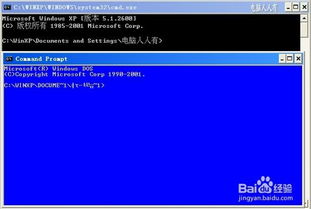
Sequelize is a promise-based Node.js ORM (Object-Relational Mapping) that provides a comprehensive set of features for interacting with databases. It supports various database management systems, including MySQL, PostgreSQL, SQLite, and Microsoft SQL Server. With Sequelize, you can define your database schema using JavaScript and perform CRUD (Create, Read, Update, Delete) operations on your data.
Setting Up Your Environment

Before you can run your model files with Sequelize, you need to set up your environment. Here’s a step-by-step guide to help you get started:
- Install Node.js and npm (Node Package Manager) on your system.
- Initialize a new Node.js project by running
npm initin your project directory. - Install Sequelize by running
npm install sequelize. - Install the necessary database driver for your database, such as
npm install pgfor PostgreSQL.
Defining Your Models

Once you have Sequelize installed, you can define your models. Models represent the tables in your database and are defined using JavaScript classes. Here’s an example of a simple user model:
const { Sequelize, DataTypes } = require('sequelize');const sequelize = new Sequelize('database', 'username', 'password', { host: 'localhost', dialect: 'mysql'});const User = sequelize.define('User', { username: { type: DataTypes.STRING, allowNull: false }, email: { type: DataTypes.STRING, allowNull: false }});module.exports = User;Running Your Model Files
Now that you have defined your models, you can run them using the Sequelize CLI. Here’s how to do it:
- Open your terminal or command prompt.
- Navigate to your project directory.
- Run the following command:
sequelize db:migrateThis command will execute all the migration files in your project’s migrations directory. These migration files contain the SQL statements needed to create and update your database schema.
Using Sequelize CLI Commands
The Sequelize CLI provides various commands to help you manage your database and models. Here are some of the most commonly used commands:
| Command | Description |
|---|---|
| db:migrate | Run migrations to create or update the database schema. |
| db:seed | Run seeders to populate the database with initial data. |
| db:rollback | Rollback the last migration. |
| db:reset | Reset the database by rolling back all migrations and then running them again. |
Conclusion
Running your model files with Sequelize is a straightforward process once you have your environment set up. By following the steps outlined in this article, you can efficiently manage your database and perform CRUD operations on your data. Whether you’re a beginner or an experienced developer, Sequelize provides a powerful and flexible solution for interacting with databases.





