
Using Node.js to Read an Image File and Return It as Base64
Are you looking to integrate image handling capabilities into your Node.js application? One of the most common tasks is to read an image file and convert it into a Base64 encoded string. This allows you to easily transmit images over the internet without the need for file uploads or separate image hosting services. In this article, I’ll guide you through the process of reading an image file and returning it as a Base64 string using Node.js.
Understanding Base64 Encoding
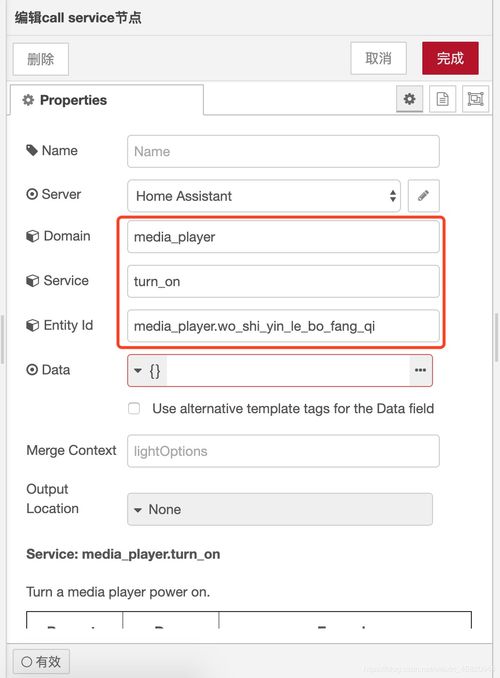
Before diving into the code, it’s important to understand what Base64 encoding is. Base64 is a group of similar binary-to-text encoding schemes that represent binary data in an ASCII string format by translating it into a radix-64 representation. This means that any binary data can be represented as a string of 64 ASCII characters. Base64 encoding is commonly used to encode binary data in email messages and to embed images in HTML pages.
Setting Up Your Node.js Environment
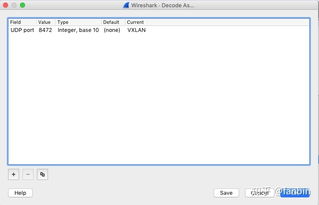
Before you start, make sure you have Node.js installed on your system. You can download and install Node.js from the official website (https://nodejs.org/). Once Node.js is installed, you can create a new directory for your project and initialize it with npm (Node Package Manager). Open your terminal, navigate to the project directory, and run the following commands:
mkdir image-to-base64cd image-to-base64npm init -yInstalling Required Packages

For this task, we’ll use the built-in ‘fs’ module to read the image file and the ‘buffer’ module to convert the file data to a Base64 string. Since we’re not using any external packages, there’s no need to install anything using npm. However, you can create a ‘package.json’ file by running ‘npm init’ if you wish to keep track of your project dependencies.
Reading an Image File and Returning It as Base64
Now that we have our environment set up, let’s write the code to read an image file and return it as a Base64 string. Create a new file called ‘index.js’ in your project directory and add the following code:
const fs = require('fs');const path = require('path');function readImageAsBase64(filePath) { return new Promise((resolve, reject) => { fs.readFile(filePath, (err, data) => { if (err) { reject(err); } else { const base64String = data.toString('base64'); resolve(base64String); } }); });}const imageFilePath = path.join(__dirname, 'example.jpg');readImageAsBase64(imageFilePath) .then(base64String => { console.log(base64String); }) .catch(err => { console.error(err); });In this code, we define a function called ‘readImageAsBase64’ that takes a file path as an argument. The function reads the image file using the ‘fs.readFile’ method and converts the file data to a Base64 string using the ‘toString’ method with the ‘base64’ encoding. The function returns a Promise that resolves with the Base64 string or rejects with an error.
Running the Code
Save the ‘index.js’ file and run it using the Node.js runtime. In your terminal, navigate to the project directory and execute the following command:
node index.jsThe output should be the Base64 encoded string of the image file. You can use this string in your application to display the image or transmit it over the internet.
Conclusion
Reading an image file and returning it as a Base64 string in Node.js is a straightforward process. By using the built-in ‘fs’ and ‘buffer’ modules, you can easily integrate image handling capabilities into your Node.js application. This allows you to transmit images over the internet without the need for file uploads or separate image hosting services.





