
Understanding Scalable Vector Graphics (SVG) Files
Scalable Vector Graphics, commonly known as SVG, is a widely-used file format that has revolutionized the way images are stored and displayed on the web. Unlike raster images, which are made up of pixels, SVG files are composed of mathematical equations that define the shape, color, and position of each element. This makes SVG files highly scalable, meaning they can be resized without losing quality. In this article, we will delve into the various aspects of SVG files, including their history, features, and practical applications.
History of SVG

SVG was first introduced by the World Wide Web Consortium (W3C) in 1999 as a way to create scalable, high-quality graphics for the web. The format was designed to be an open standard, allowing developers and designers to create and share vector graphics without being limited by proprietary software. Over the years, SVG has evolved and gained widespread adoption, becoming a cornerstone of web design and development.
Features of SVG Files
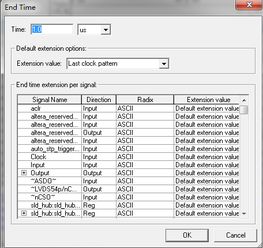
One of the most significant advantages of SVG files is their scalability. As mentioned earlier, SVG files are defined by mathematical equations, which means they can be resized to any size without losing quality. This makes them ideal for use in responsive web design, where images need to adapt to different screen sizes and resolutions.
Another key feature of SVG files is their interactivity. SVG files can be manipulated using JavaScript, allowing developers to create dynamic and interactive graphics. This interactivity is particularly useful for creating animations, interactive maps, and data visualizations.
SVG files are also highly compatible with various web browsers and platforms. They can be easily embedded into HTML, CSS, and JavaScript, making them a versatile choice for web developers. Additionally, SVG files are lightweight, which can improve website performance and load times.
Here is a table summarizing some of the key features of SVG files:
| Feature | Description |
|---|---|
| Scalability | SVG files can be resized without losing quality. |
| Interactivity | SVG files can be manipulated using JavaScript. |
| Compatibility | SVG files are compatible with various web browsers and platforms. |
| Lightweight | SVG files are lightweight, improving website performance. |
Applications of SVG Files

SVG files have a wide range of applications in web design and development. Here are some of the most common uses:
Web Design: SVG files are often used in web design to create logos, icons, and other graphics that need to be scalable and high-quality. They can be easily integrated into HTML and CSS, making them a popular choice for web designers.
Data Visualization: SVG files are ideal for creating interactive data visualizations, such as charts, graphs, and maps. Their scalability and interactivity make them perfect for displaying complex data in an easy-to-understand format.
Animation: SVG files can be used to create animations, such as animated logos, banners, and infographics. Their ability to be manipulated using JavaScript makes them a powerful tool for creating dynamic and engaging content.
Print Design: SVG files are also used in print design, where high-quality, scalable graphics are essential. They can be easily exported and used in various print projects, such as brochures, magazines, and posters.
Creating and Editing SVG Files
Creating and editing SVG files can be done using a variety of tools and software. Here are some popular options:
Vector Graphics Editors: Software like Adobe Illustrator, Inkscape, and CorelDRAW are widely used for creating and editing SVG files. These tools offer a range of features and functionalities that make it easy to design and manipulate vector graphics.
Online SVG Editors: There are several online tools available for creating and editing SVG files. These tools are often free and easy to use, making them a convenient option for those who don’t have access to professional vector graphics software.
Text Editors: SVG files can also be created and edited using plain text editors, such as Notepad++ or Sublime Text. This method is useful for those who want to manually write and modify the SVG code.
Conclusion
Scalable Vector





