
What is a WebP File?
Have you ever come across a file with the .webp extension and wondered what it is? WebP files are a popular image format that has been gaining traction in recent years due to their efficient compression and high-quality image representation. In this article, we will delve into the details of what a WebP file is, how it works, and why it might be the right choice for your next project.
What is WebP?

WebP is an image format developed by Google. It was introduced in 2010 as a way to provide a more efficient alternative to existing image formats like JPEG and PNG. The primary goal of WebP was to reduce file size without sacrificing image quality, making it an ideal format for web use.
How Does WebP Work?
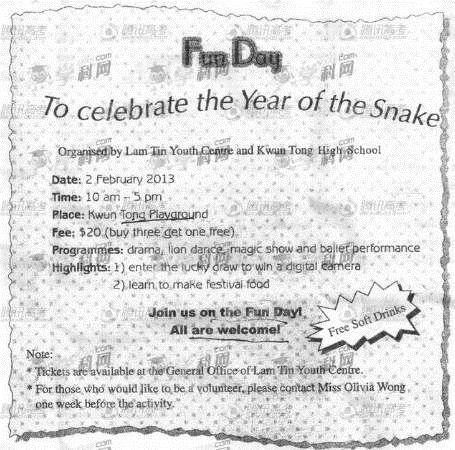
WebP achieves its efficiency through a combination of lossless and lossy compression algorithms. Lossless compression is used to reduce the file size of images without any loss of quality, while lossy compression is used to further reduce file size by discarding some of the image data that is less noticeable to the human eye.
Here’s a breakdown of how WebP works:
- Lossless Compression: WebP uses a lossless compression algorithm that is similar to PNG, but it is more efficient. This means that WebP files can be smaller than PNG files without any loss of quality.
- Lossy Compression: WebP also supports lossy compression, which is similar to JPEG. However, WebP’s lossy compression is more efficient than JPEG, resulting in smaller file sizes with similar quality.
- Alpha Transparency: WebP supports alpha transparency, which allows images to have a transparent background. This is particularly useful for logos and graphics that need to be overlaid on different backgrounds.
- Animation: WebP can also be used to create animated images, similar to GIFs and APNGs. However, WebP animations are more efficient than these formats, resulting in smaller file sizes and faster loading times.
Why Use WebP?

There are several reasons why you might want to consider using WebP for your next project:
- Smaller File Sizes: WebP files are typically smaller than JPEG, PNG, and GIF files, which means they load faster and consume less bandwidth.
- Better Image Quality: Despite their smaller file sizes, WebP images maintain high quality, making them ideal for web use.
- Support for Transparency: WebP’s support for alpha transparency makes it a great choice for graphics with transparent backgrounds.
- Animation Support: WebP’s animation capabilities make it a viable alternative to GIFs and APNGs, with better performance and smaller file sizes.
Browser Support for WebP
One of the concerns with new image formats is browser support. However, WebP has gained significant traction in recent years, with most modern browsers supporting it. Here’s a table showing the current support for WebP in popular browsers:
| Browser | Support for WebP |
|---|---|
| Google Chrome | Yes |
| Mozilla Firefox | Yes |
| Microsoft Edge | Yes |
| Safari | Yes |
| Internet Explorer | No |
| Opera | Yes |
How to Convert Images to WebP
Converting images to WebP format is relatively straightforward. There are several tools and software available that can help you convert your images to WebP. Here are a few options:
- Online Converters: There are several online converters that can help you convert images to WebP. Some popular options include i





