
Understanding Audio File Extensions: A Comprehensive Guide for You
Audio files are an integral part of our digital lives, from music collections to podcasts and voice memos. The extensions attached to these files are not just random characters; they hold significant information about the file format and compatibility. In this detailed guide, I’ll walk you through the various audio file extensions, their purposes, and how they affect your audio experience.
What is an Audio File Extension?
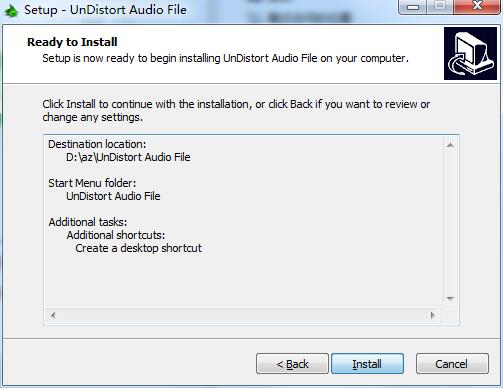
An audio file extension is a suffix at the end of a file name that indicates the format of the file. It helps your computer and other devices to identify the type of audio file and how to handle it. For example, a file with a .mp3 extension is recognized as an MP3 audio file, which is a compressed audio format.
Common Audio File Extensions
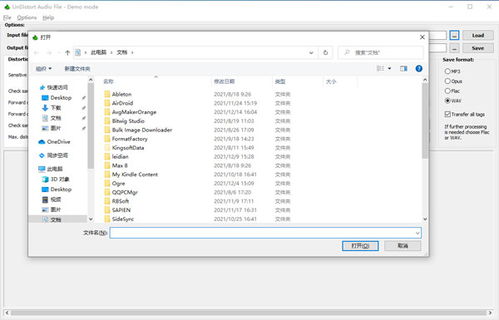
Let’s dive into some of the most common audio file extensions and what they stand for:
| Extension | Description |
|---|---|
| .mp3 | MP3 (MPEG Audio Layer III) is a popular audio format known for its high compression ratio and relatively good sound quality. |
| .wav | WAV (Waveform Audio File Format) is an uncompressed audio format that provides high-quality sound but results in larger file sizes. |
| .aac | AAC (Advanced Audio Coding) is a newer audio format that offers better sound quality than MP3 at similar bit rates. |
| .flac | FLAC (Free Lossless Audio Codec) is a lossless audio format that provides high-quality sound without any loss of audio data. |
| .ogg | OGG (Ogg Vorbis) is an open-source audio format that offers good compression and sound quality, similar to MP3 and AAC. |
| .m4a | M4A (MPEG-4 Audio) is an audio format commonly used in Apple devices, offering various compression options and support for metadata. |
These are just a few examples of audio file extensions, but there are many more out there, each with its own unique features and uses.
Choosing the Right Audio File Extension
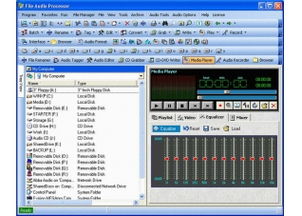
When selecting an audio file extension, consider the following factors:
-
Compatibility: Ensure that the audio format is supported by the devices and software you plan to use.
-
Quality: Lossless formats like FLAC offer the best sound quality, but they result in larger file sizes. Compressed formats like MP3 and AAC provide a balance between quality and file size.
-
Storage: Larger file sizes mean more storage space required. If you have limited storage, choose a compressed format.
Converting Audio Files
At times, you may need to convert an audio file from one format to another. Here are some popular audio conversion tools:
-
Freemake Audio Converter: A free tool that supports a wide range of audio formats and offers basic editing features.
-
Audacity: An open-source audio editor that also includes audio conversion capabilities.
-
Online Audio Converter: A web-based tool that allows you to convert audio files without installing any software.
Conclusion
Understanding audio file extensions is crucial for managing your audio collection effectively. By knowing the different formats and their features, you can make informed decisions about compatibility, quality, and storage. Whether you’re a music enthusiast, podcaster, or just someone who enjoys listening to audio files, this guide should help you navigate the world of audio formats with ease.




