
Designing a Better Design Handoff File in Figma
As a designer, the handoff process is a critical stage in the design lifecycle. It’s where your work transitions from the creative phase to the development phase. A well-crafted handoff file can make this process smoother, more efficient, and less error-prone. In this article, we’ll delve into the intricacies of designing a better design handoff file in Figma, focusing on various dimensions to ensure a seamless transition from design to development.
Understanding the Purpose of a Handoff File
A handoff file is a comprehensive document that communicates all the necessary information about a design project to the development team. It should include design specifications, assets, and instructions to ensure that the development team can implement the design accurately and efficiently.
Organizing Your Handoff File
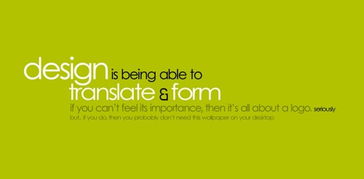
One of the key aspects of designing a better handoff file is organizing it effectively. Here are some tips to help you organize your Figma handoff file:
-
Use a clear folder structure: Group related elements together and use subfolders for further organization.
-
Label your files: Use descriptive names for your files and folders to make them easily identifiable.
-
Utilize comments: Add comments to provide additional context or instructions for specific elements.
Incorporating Design Specifications

Design specifications are crucial for ensuring consistency and accuracy in the development process. Here’s how you can incorporate design specifications into your Figma handoff file:
-
Color palette: Include a reference to the color palette used in the design, along with the corresponding hex codes.
-
Typography: List the font family, weight, and size used for each text element.
-
Spacing: Define the spacing between elements, such as margins, padding, and line heights.
-
Responsive design: Specify the breakpoints and the behavior of the design at different screen sizes.
Including Assets
Assets are an essential part of your design handoff file. Here’s how you can include assets in your Figma handoff file:
-
Export assets: Use Figma’s export feature to generate high-resolution images, icons, and other assets.
-
Link to assets: If the assets are stored in a cloud storage service, provide a link to the folder containing the assets.
-
Organize assets: Group assets by type (e.g., images, icons, illustrations) and use a clear naming convention.
Providing Instructions
Instructions are vital for guiding the development team through the implementation process. Here’s how you can provide instructions in your Figma handoff file:
-
Highlight key areas: Use annotations or comments to draw attention to critical elements or areas that require special attention.
-
Explain interactions: Describe the behavior of interactive elements, such as buttons, dropdowns, and modals.
-
Provide examples: Include screenshots or prototypes to illustrate the desired outcome.
Using Figma’s Features to Enhance Your Handoff File
Figma offers several features that can help you create a better design handoff file. Here are some of the key features to consider:
-
Shared Libraries: Use shared libraries to store and share design elements, such as icons, illustrations, and color palettes.
-
Design Tokens: Implement design tokens to maintain consistency across your design system.
-
Prototyping: Use Figma’s prototyping features to create interactive prototypes that can be shared with the development team.
Collaborating with the Development Team
Collaboration is key to a successful handoff process. Here are some tips for collaborating with the development team:
-
Regular communication: Keep the lines of communication open with the development team to address any questions or concerns.
-
Feedback: Encourage the development team to provide feedback on the design and handoff file to identify areas for improvement.
-
Iterative process: Be prepared





