
Understanding Files and File Systems: A Comprehensive Guide
Files and file systems are integral components of any computer system. They play a crucial role in organizing, storing, and retrieving data efficiently. Whether you are a beginner or an experienced user, understanding how files and file systems work can greatly enhance your computer skills. In this article, we will delve into the intricacies of files and file systems, exploring their definitions, types, and functionalities.
What is a File?
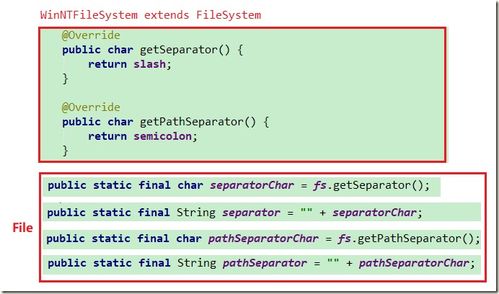
A file is a container for storing data on a computer. It can be a document, an image, a video, or any other type of digital content. Files are identified by their names and extensions, which indicate their format and purpose. For example, a document file might have a “.docx” extension, while an image file might have a “.jpg” extension.
Files are stored in directories, which are similar to folders in a filing cabinet. Directories can contain files and other directories, creating a hierarchical structure for organizing data. This structure makes it easier to locate and manage files on your computer.
Types of Files
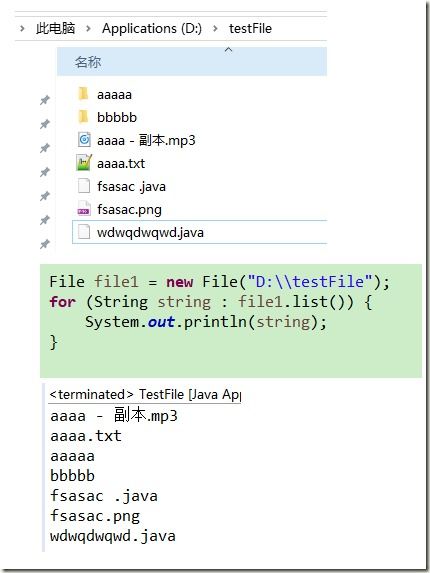
There are various types of files, each serving a specific purpose. Here are some common file types:
| File Type | Description |
|---|---|
| Text Files | Contain plain text, such as code, configuration files, and notes. |
| Image Files | Store visual content, such as photographs, illustrations, and graphics. |
| Video Files | Contain moving images and audio, such as movies, videos, and animations. |
| Audio Files | Store audio content, such as music, podcasts, and sound effects. |
| Executable Files | Contain instructions for the computer to execute a program or script. |
What is a File System?

A file system is a method for organizing and storing files on a storage device, such as a hard drive, solid-state drive, or USB flash drive. It provides a structure for managing files, directories, and other data, ensuring that they can be accessed and retrieved efficiently.
File systems use various algorithms and data structures to manage files and directories. These include:
- File Allocation Table (FAT): A simple file system used in older versions of Windows and some other operating systems.
- New Technology File System (NTFS): A modern file system used in Windows, offering advanced features like file encryption and access control.
- Extended File System (EXT): A file system used in Linux, known for its scalability and performance.
- File Allocation Table 32 (FAT32): An improved version of FAT, used in many USB flash drives and external hard drives.
File System Features
File systems offer several features to enhance the management and performance of files and directories. Some of these features include:
- File Attributes: File attributes provide additional information about files, such as their creation date, modification date, and read/write permissions.
- File Compression: File systems can compress files to reduce their size, saving storage space and improving performance.
- File Encryption: File systems can encrypt files to protect sensitive data from unauthorized access.
- File Indexing: File indexing allows for faster searching and retrieval of files, as the file system maintains a database of file locations.
File System Performance
The performance of a file system can be influenced by several factors, including:
- File System Type: Different file systems have varying performance characteristics, with some being faster than others.
- Storage Device Speed: The speed of the storage device, such as a hard drive or solid-state drive, can impact file system performance.
- File System Size: Larger file systems may experience slower performance due to increased overhead.
- File System Fragmentation: File fragmentation occurs when files are divided into multiple pieces and scattered across the storage device, leading to slower performance.
Conclusion




