
How to Make an Art File for a Popup Book
Creating a popup book is a delightful way to combine storytelling with art. Whether you’re a seasoned artist or a beginner looking to explore a new creative outlet, crafting an art file for a popup book can be an exciting endeavor. In this guide, we’ll walk you through the process step by step, ensuring that your popup book comes to life with vivid imagery and intricate mechanics.
Understanding the Basics of Popup Books
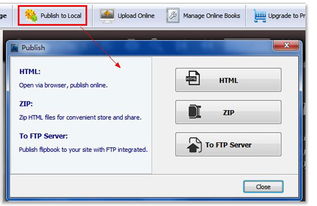
Before diving into the creation of your art file, it’s essential to understand the basics of popup books. Popup books, also known as pop-up books or lift-the-flap books, are interactive books that feature pop-up elements, such as flaps, tabs, and pull tabs, which allow readers to reveal hidden images and scenes.
Popup books can range from simple to complex, with some featuring just a few pop-up elements and others incorporating intricate designs and multiple layers. The key to creating a successful popup book lies in balancing the story with the mechanics, ensuring that both elements complement each other.
Choosing the Right Software

One of the first steps in creating an art file for a popup book is selecting the right software. There are several options available, each with its own set of features and tools. Here are a few popular choices:
| Software | Key Features | Price |
|---|---|---|
| Adobe Illustrator | Vector-based design, advanced typography tools, and extensive library of symbols | Monthly subscription |
| InDesign | Page layout, text formatting, and integration with Adobe Illustrator | Monthly subscription |
| Canva | Drag-and-drop interface, templates, and free resources | Free with optional premium features |
| Blender | 3D modeling, animation, and rendering | Free and open-source |
When choosing a software, consider your skill level, the complexity of your popup book, and the specific features you need. For instance, if you’re looking for a user-friendly option with a wide range of templates, Canva might be the best choice. On the other hand, if you’re interested in creating a highly detailed and customized popup book, Adobe Illustrator or InDesign may be more suitable.
Designing Your Art File
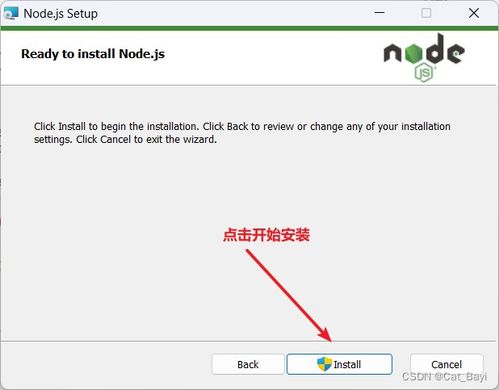
Once you’ve selected your software, it’s time to start designing your art file. Here are some tips to help you get started:
-
Start with a sketch of your popup book’s layout. This will help you visualize the overall design and ensure that your story flows smoothly.
-
Choose a color scheme that complements your story and artwork. Keep in mind that vibrant colors can be eye-catching, but too many can overwhelm the reader.
-
Use vector-based designs for the majority of your artwork. This will ensure that your images are scalable and maintain their quality when printed.
-
Incorporate pop-up elements into your design. Plan where flaps, tabs, and pull tabs will be placed, and ensure that they are easy to manipulate.
Creating Pop-Up Elements
One of the most challenging aspects of creating a popup book is designing the pop-up elements. Here are some tips to help you create effective pop-ups:
-
Start with a simple pop-up design, such as a flap or tab, and gradually add complexity as you become more comfortable with the process.
-
Use guidelines to help you align your pop-up elements accurately. This will ensure that your book looks professional and well-organized.
-
Test your pop-ups by folding and unfolding them to ensure that they work as intended. Make any necessary adjustments before finalizing your design.
Exporting and Printing Your Art File
After you’ve completed your art file, it’s time to export and print your popup book. Here are some tips to help you ensure a high-quality print:




