
Is Internet Required to Access a Header File in C?
When working with the C programming language, you might come across the need to include header files in your source code. One common question that arises is whether an internet connection is necessary to access these header files. Let’s delve into this topic and explore the various aspects surrounding it.
Understanding Header Files
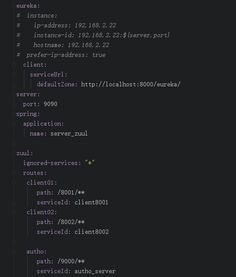
Header files in C are files that contain declarations and definitions of functions, macros, and data types. They are used to provide information to the compiler about the functions and variables that are defined in other source files. This allows for the seamless integration of different modules in a program.
Where are Header Files Located?

Header files can be located in various places. Some of the common locations include:
| Location | Description |
|---|---|
| Standard Library | Header files provided by the C standard library, such as stdio.h, stdlib.h, and string.h. |
| System Library | Header files provided by the operating system, such as winsock2.h on Windows or sys/socket.h on Unix-like systems. |
| Custom Libraries | Header files created by developers for their own projects or third-party libraries. |
Accessing Header Files without the Internet
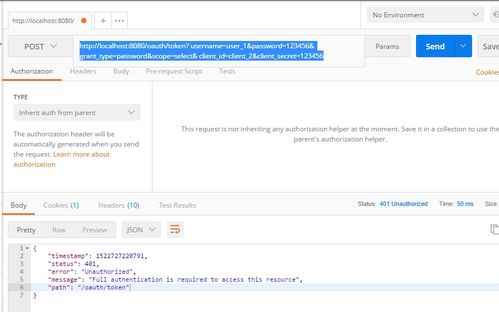
Now, let’s address the main question: is an internet connection required to access header files in C? The answer is not straightforward and depends on several factors.
1. Standard Library Header Files:
Standard library header files, such as those provided by the C standard library, are typically included in the compiler’s installation. Therefore, you do not need an internet connection to access these header files. They are usually located in a predefined directory, such as /usr/include on Unix-like systems or C:Program Files (x86)Microsoft Visual Studio2019CommunityVCToolsMSVC14.28.29333include on Windows.
2. System Library Header Files:
System library header files, which are specific to the operating system, are also usually included in the compiler’s installation. However, in some cases, you may need to install additional packages or libraries to access these header files. In such cases, you might need an internet connection to download and install the required packages.
3. Custom Libraries and Third-Party Libraries:
Custom libraries and third-party libraries are created by developers and are not part of the standard library or system library. To access these header files, you need to obtain the library files and include them in your project. This can be done by downloading the library files from the internet or by using a local copy of the library if you have one.
Using Local Copies of Header Files
One way to access header files without an internet connection is by using local copies. Here’s how you can do it:
- Download the required header files from the internet and save them in a local directory.
- In your project, specify the path to the local directory containing the header files using the -I flag during compilation. For example, if your header files are in a directory named “local_headers,” you can compile your program using the following command:
gcc -Ilocal_headers -o my_program my_program.c
Conclusion
In conclusion, the need for an internet connection to access header files in C depends on the type of header file you are using. Standard library and system library header files are usually included in the compiler’s installation and do not require an internet connection. However, for custom libraries and third-party libraries, you may need to download the library files from the internet or use a local copy.






