
Understanding the Basics of JAR Files
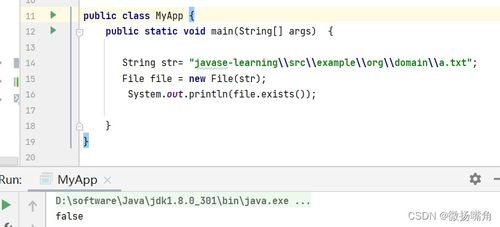
JAR files, or Java Archive files, are a fundamental part of the Java ecosystem. They serve as a container for Java class files, resources, and metadata. If you’re new to JAR files or looking to deepen your understanding, this guide is tailored for you. Let’s dive into the details.
What is a JAR File?
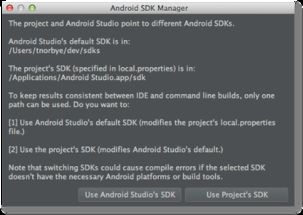
A JAR file is essentially a ZIP file with a specific structure. It contains Java class files, images, audio files, and other resources that make up a Java application or library. The JAR file format is based on the ZIP format, but it includes a special file called the Manifest file, which provides metadata about the contents of the JAR.
Creating a JAR File
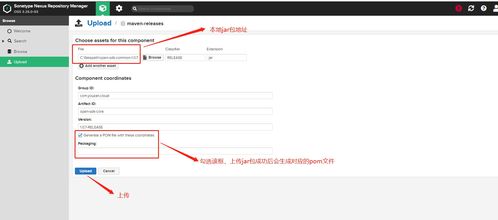
Creating a JAR file is straightforward. You can use the `jar` command that comes with the JDK (Java Development Kit). Here’s a basic example:
jar cvf myapp.jar myapp
This command creates a JAR file named `myapp.jar` from the contents of the `myapp` directory.
Exploring JAR File Structure
When you create a JAR file, it typically contains a directory structure that mirrors the structure of the files you’re archiving. For instance, if you have a directory with a `src` folder and a `lib` folder, the JAR file will have a similar structure.
| Directory Structure | Corresponding JAR Structure |
|---|---|
| src/com/myapp | com/myapp |
| src/com/myapp/MyClass.java | com/myapp/MyClass.class |
| lib/mylib.jar | lib/mylib.jar |
The Manifest File
The Manifest file is a key component of a JAR file. It contains metadata about the JAR, such as the main class, version, and other attributes. The Manifest file is typically named `META-INF/MANIFEST.MF` and is automatically generated when you create a JAR file.
Running a JAR File
Once you have a JAR file, you can run it using the `java` command. Here’s how you do it:
java -jar myapp.jar
This command tells the Java Virtual Machine (JVM) to execute the main class specified in the JAR file’s Manifest.
Customizing the Manifest
You can customize the Manifest file to include additional information or to specify other attributes. For example, you can specify a different main class or include additional attributes:
jar cvfm myapp.jar mymanifest.txt myapp
This command uses a custom Manifest file named `mymanifest.txt` to create the JAR file.
Using JAR Files in Development
JAR files are widely used in Java development. They allow you to package your application or library in a single file, making it easy to distribute and deploy. You can also include dependencies in your JAR file, ensuring that all the necessary components are included when the JAR is run.
Conclusion
JAR files are a fundamental part of the Java ecosystem, providing a convenient way to package and distribute Java applications and libraries. Whether you’re a beginner or an experienced developer, understanding how to create, customize, and use JAR files is essential. By following the steps outlined in this guide, you’ll be well on your way to mastering JAR files.





