
Prevent Users from Uploading Files: A Comprehensive Guide
Managing file uploads on your website or application is crucial for maintaining security and ensuring a smooth user experience. By preventing users from uploading files, you can mitigate the risk of malware, protect your server, and maintain the integrity of your platform. In this detailed guide, we will explore various methods and best practices to prevent users from uploading files.
Understanding the Risks
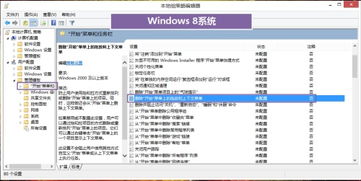
Before diving into the prevention strategies, it’s essential to understand the risks associated with allowing users to upload files. Here are some common threats:
-
Malware: Users may upload malicious files that can infect your server and compromise the data of other users.
-
Security Breaches: Unauthorized access to sensitive information can occur if files contain personal data.
-
Resource Overload: Large files or numerous uploads can consume server resources, leading to performance issues.
Implementing File Upload Restrictions

One of the most straightforward ways to prevent users from uploading files is by implementing restrictions on your platform. Here are some key aspects to consider:
File Type Restrictions
Limiting the types of files users can upload is an effective way to reduce the risk of malware. You can do this by:
-
Defining an allowed file extension list: Specify the file extensions you want to permit, such as .jpg, .png, .pdf, and .docx.
-
Using a file type detection library: Implement a library that can accurately identify the file type based on its content, not just its extension.
File Size Restrictions
Setting a maximum file size for uploads can help prevent your server from being overwhelmed by large files. You can:
-
Configure your server settings: Modify the upload_max_filesize and post_max_size directives in your server’s configuration file.
-
Implement client-side checks: Use JavaScript to validate the file size before allowing the user to upload it.
File Upload Permissions
Controlling who can upload files is crucial for maintaining security. You can:
-
Implement user roles and permissions: Assign different levels of access to users based on their roles.
-
Use authentication and authorization: Ensure that only authenticated users with the appropriate permissions can upload files.
Server-Side File Validation
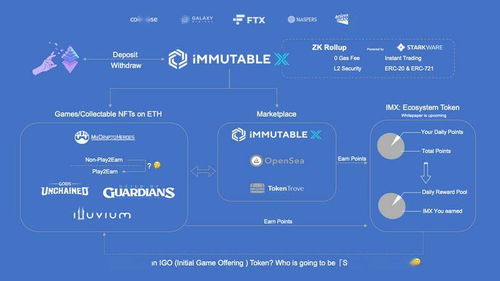
Server-side file validation is a critical step in preventing malicious files from being uploaded. Here are some best practices:
-
Scan uploaded files for malware: Use an antivirus scanner to check each uploaded file for potential threats.
-
Store files in a separate directory: Keep uploaded files in a separate directory from your application’s codebase to reduce the risk of a security breach.
-
Use secure file handling: Implement secure file handling practices, such as using prepared statements for database operations and validating user input.
Client-Side File Validation
Client-side file validation can improve the user experience by providing immediate feedback on file upload issues. Here are some client-side validation techniques:
-
HTML5 file input attributes: Utilize the HTML5 file input attributes, such as accept and multiple, to restrict file types and select multiple files.
-
JavaScript validation: Write JavaScript functions to validate the file size, type, and other criteria before submitting the form.
Monitoring and Auditing
Regularly monitoring and auditing your file upload process is essential for identifying and addressing potential security issues. Here are some tips:
-
Log file uploads: Keep a record of all file uploads, including the user’s information, file type, and upload time.
-
Review logs for suspicious activity: Monitor your logs for any unusual patterns or attempts to upload malicious files.
-
Conduct regular security audits: Perform periodic security audits to ensure your file upload process remains secure.
Conclusion
Preventing users from uploading files is a crucial aspect of maintaining a secure and reliable platform. By implementing file upload





