
What are Declaration Files in TypeScript?
Have you ever wondered what declaration files are in TypeScript? If you’re working with TypeScript, understanding declaration files is crucial for a seamless development experience. In this article, I’ll delve into the details of declaration files, their importance, and how they can enhance your TypeScript projects.
What are Declaration Files?
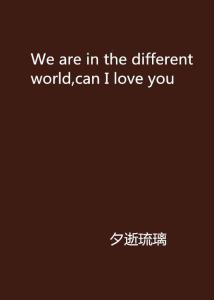
Declaration files, also known as .d.ts files, are files in TypeScript that contain type information for JavaScript libraries and modules. They are separate from the source code and serve as a way to provide type definitions for external libraries that TypeScript cannot infer automatically.
When you import a module or a library in your TypeScript code, TypeScript needs to know the types of the variables, functions, and classes defined in that module. Without declaration files, TypeScript would not be able to provide accurate type checking and autocompletion for those external dependencies.
Importance of Declaration Files
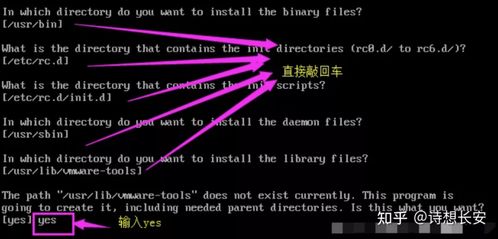
Here are a few reasons why declaration files are important in TypeScript:
- Improved Type Checking: Declaration files provide type information for external libraries, allowing TypeScript to perform accurate type checking and catch potential errors early in the development process.
- Enhanced Autocompletion: With declaration files, TypeScript can provide autocompletion suggestions for variables, functions, and classes from external libraries, making your coding experience more efficient.
- Code Navigation: Declaration files enable code navigation between your TypeScript code and the external libraries, allowing you to easily jump to the definition of a function or class from your code.
- Customization: You can customize the type definitions in declaration files to suit your specific needs, such as extending or modifying the types of external libraries.
Creating Declaration Files
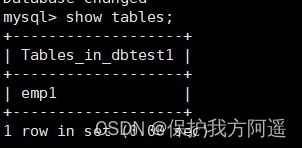
Creating declaration files is a straightforward process. Here’s a step-by-step guide:
- Identify the library or module: Determine the external library or module for which you need to create a declaration file.
- Generate the declaration file: Use the
dts-gentool or manually create a .d.ts file. Thedts-gentool can be installed via npm: - Define the types: In the declaration file, define the types for the variables, functions, and classes from the external library or module. You can use the
declarekeyword to declare variables, functions, and classes: - Save the declaration file: Save the declaration file with a .d.ts extension in the same directory as your TypeScript source files or in a separate directory for external libraries.
npm install -g dts-gendeclare function myFunction(param: string): number;declare class MyClass { constructor(param: string); method(): void;}Using Declaration Files
Once you have created a declaration file, you can use it in your TypeScript code by importing it:
import as myLibrary from 'my-library';Now, TypeScript will be able to provide type information for the functions, variables, and classes defined in the external library, allowing you to take advantage of improved type checking, autocompletion, and code navigation.
Common Declaration Files
Here are some common declaration files that you might encounter in your TypeScript projects:
| Library/Module | Declaration File |
|---|---|
| jQuery | jquery.d.ts |
| React | react.d.ts |
| Node.js | node.d.ts |
| Express | express.d.ts |
Conclusion
Declaration files are an essential part of TypeScript development, providing type information for external libraries and modules. By understanding how to create and use declaration files, you can enhance your TypeScript projects with improved type checking, autocompletion, and code navigation. So, the next time you encounter a



