
What is an AVIF File?
Have you ever come across a file with the AVIF extension and wondered what it is? AVIF, which stands for “AV1 Image File Format,” is a relatively new image format that has been gaining popularity in recent years. In this article, we will delve into the details of AVIF files, exploring their features, benefits, and how they compare to other image formats. Let’s dive in!
What is AV1?

Before we can fully understand AVIF files, it’s essential to know what AV1 is. AV1, also known as “AOMedia Video 1,” is an open-source video compression format developed by the Alliance for Open Media (AOMedia). It aims to provide a high-quality, royalty-free alternative to existing video formats like H.264 and H.265.
AV1 is designed to be more efficient than its predecessors, offering better compression while maintaining or even improving visual quality. This efficiency is what makes AV1 a compelling choice for image formats like AVIF.
What is an AVIF File?
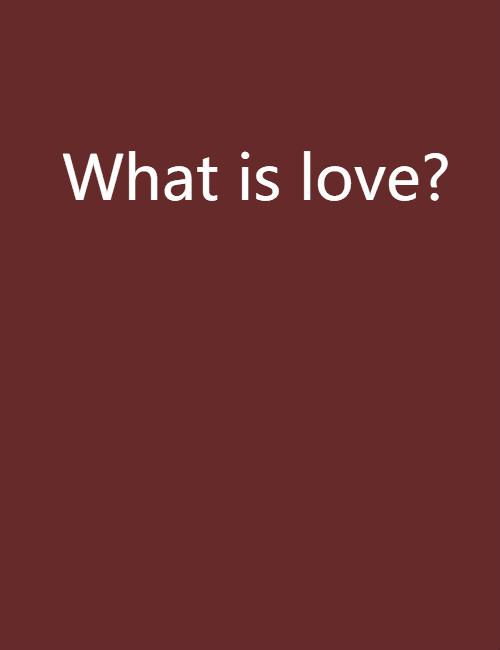
Now that we have a basic understanding of AV1, let’s focus on AVIF files. An AVIF file is an image file that uses the AV1 video compression format to encode the image data. This format is designed to provide high-quality images with smaller file sizes compared to traditional image formats like JPEG and PNG.
Here are some key features of AVIF files:
- High-quality images: AVIF files offer excellent image quality, often surpassing that of JPEG and PNG files.
- Smaller file sizes: Due to the efficient compression of AV1, AVIF files can be significantly smaller than their JPEG and PNG counterparts, making them ideal for web and mobile applications.
- Lossless and lossy compression: AVIF supports both lossless and lossy compression, allowing users to choose the level of compression they desire.
- Open-source: AVIF is an open-source format, which means it is freely available for use by anyone without any licensing fees.
How does AVIF compare to other image formats?

Now that we know what AVIF is and its key features, let’s compare it to other popular image formats:
| Image Format | Quality | File Size | Compression | Open-source |
|---|---|---|---|---|
| AVIF | Excellent | Small | Lossless and lossy | Yes |
| JPEG | Good | Medium | Lossy | No |
| PNG | Excellent | Large | Lossless | Yes |
As you can see from the table, AVIF offers a combination of high-quality images and small file sizes, making it an attractive option for web and mobile applications. While JPEG is widely used and offers good quality, its file sizes can be quite large. PNG, on the other hand, offers excellent quality and lossless compression but comes with larger file sizes.
How to open and view AVIF files?
Opening and viewing AVIF files is relatively straightforward. Most modern web browsers, including Google Chrome, Mozilla Firefox, and Microsoft Edge, support AVIF files. To view an AVIF file, simply open it in your preferred web browser, and it should display the image without any issues.
For those who prefer to use image editing software, some applications like Adobe Photoshop and GIMP have started supporting AVIF files. However, it’s essential to check the software’s compatibility before attempting to open an AVIF file.
Conclusion
In conclusion, AVIF files are a promising new image format that offers high-quality images with smaller file sizes. With the increasing popularity of AV1 and the growing support from web browsers and image editing software, AVIF is poised to become a standard image format in the near future. Whether you’re




