
Understanding and Creating .ico Files: A Comprehensive Guide
Have you ever wondered what those tiny icons are that appear next to website URLs in your browser’s address bar? Those are .ico files, also known as icon files, and they play a crucial role in branding and user experience. In this guide, we’ll delve into the world of .ico files, exploring their significance, creation process, and how to use them effectively.
What is an .ico File?
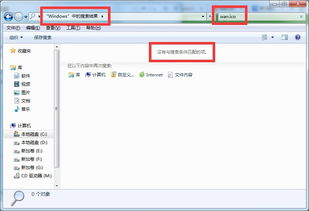
An .ico file is a graphic file format used to represent icons and small images on Windows operating systems. It can contain multiple images of different sizes and color depths, making it versatile for various applications. Unlike other image formats like .jpg or .png, .ico files are specifically designed to be used as icons.
Here’s a quick rundown of the key features of .ico files:
| Feature | Description |
|---|---|
| Multiple Images | Can contain multiple images of different sizes and color depths |
| Transparency | Supports transparency, allowing icons to blend with backgrounds |
| Animation | Can be animated, providing a dynamic visual effect |
Why Are .ico Files Important?
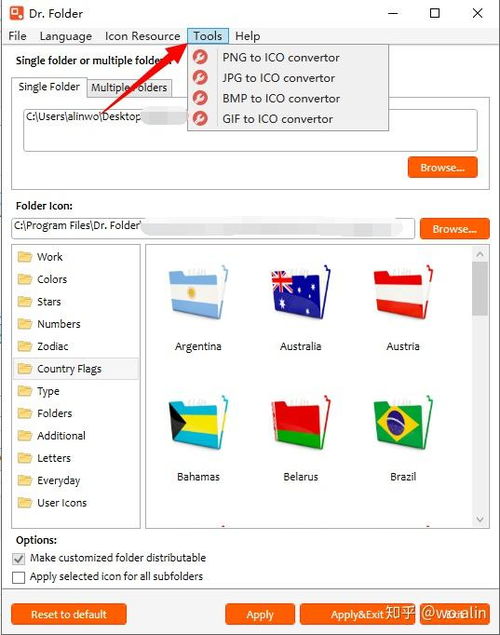
.ico files are essential for several reasons:
Branding: A unique and recognizable .ico file can help establish your brand identity and make your website stand out from the competition.
User Experience: A well-designed .ico file can enhance the overall user experience by providing a consistent and visually appealing interface.
Navigation: .ico files make it easier for users to identify and navigate to your website, especially when multiple tabs are open.
Creating Your Own .ico File
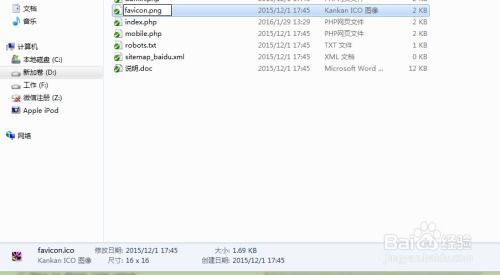
Creating your own .ico file is a straightforward process. Here’s a step-by-step guide:
-
Choose an image editor, such as Adobe Photoshop, GIMP, or Paint.NET.
-
Create a new image with a size of 256×256 pixels. This is the standard size for .ico files, but you can create smaller or larger sizes if needed.
-
Design your icon using the image editor of your choice. Ensure that the design is simple, clear, and visually appealing.
-
Save the image in the desired format (e.g., .jpg, .png, or .gif).
-
Use an online converter to convert the image to an .ico file. Some popular converters include IcoFX, IconConverter, and Convertico.
-
Download the converted .ico file and use it on your website or application.
Using .ico Files on Your Website
Once you have your .ico file, you can use it on your website by adding the following HTML code to the
section of your HTML document:<link rel="shortcut icon" href="path/to/your/favicon.ico" type="image/x-icon"><link rel="icon" href="path/to/your/favicon.ico" type="image/x-icon">Replace “path/to/your/favicon.ico” with the actual path to your .ico file.
Conclusion
.ico files are a vital component of website design and user experience. By understanding their importance and how to create and use them, you can enhance your website’s branding and overall appeal. So, go ahead and create your own .ico file to make your website stand out!






