
Reading a File in C++: A Detailed Guide for You
Understanding how to read a file in C++ is a fundamental skill for any programmer. Whether you’re working on a small project or a large-scale application, the ability to read data from files is crucial. In this article, I’ll walk you through the process of reading a file in C++, covering various aspects to ensure you have a comprehensive understanding.
Setting Up Your Environment
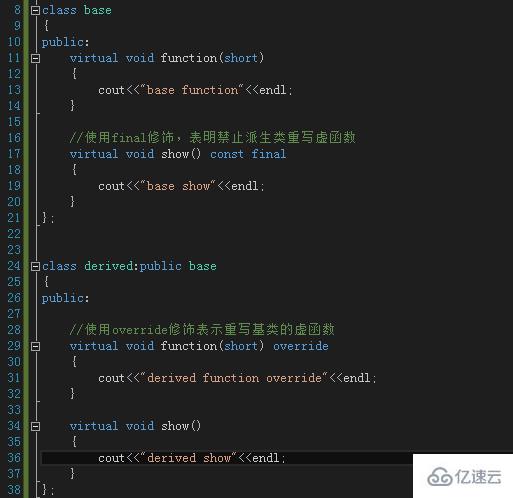
Before diving into the code, it’s essential to have a proper development environment set up. Make sure you have a C++ compiler installed, such as GCC or Clang. Additionally, you’ll need a text editor or an integrated development environment (IDE) like Visual Studio or Code::Blocks.
Opening a File
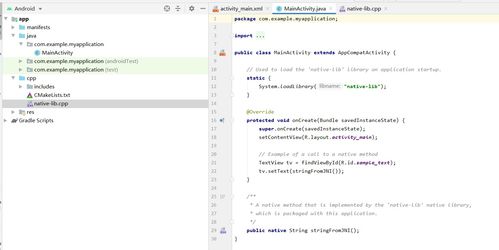
When reading a file in C++, the first step is to open the file. You can use the `std::ifstream` class from the `
include <iostream>include <fstream>int main() { std::ifstream file("example.txt"); if (!file.is_open()) { std::cerr << "Error opening file" << std::endl; return 1; } // File is now open return 0;}In this example, we attempt to open a file named “example.txt”. If the file cannot be opened, an error message is displayed, and the program returns with an exit code of 1.
Reading the File
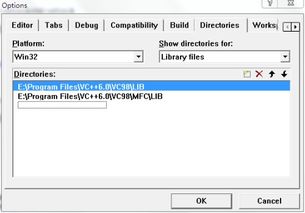
Once the file is open, you can read its contents using various methods. Let’s explore some common approaches:
Reading Line by Line
One of the most common ways to read a file is to read it line by line. You can use the `std::getline` function to achieve this. Here’s an example:
include <iostream>include <fstream>include <string>int main() { std::ifstream file("example.txt"); std::string line; while (std::getline(file, line)) { std::cout << line << std::endl; } return 0;}In this example, we read the file line by line and print each line to the console. The `std::getline` function takes the file stream and a string as arguments. It reads characters from the file until a newline character is encountered and stores them in the string.
Reading Character by Character
Another approach is to read the file character by character. This can be useful if you need to process the file in a specific way. Here’s an example:
include <iostream>include <fstream>int main() { std::ifstream file("example.txt"); char ch; while (file.get(ch)) { std::cout << ch; } return 0;}In this example, we read the file character by character using the `file.get(ch)` function. The function returns a boolean value indicating whether the end of the file has been reached. If not, the character is printed to the console.
Handling Errors
When working with files, it’s crucial to handle errors properly. This ensures that your program can gracefully handle situations where the file cannot be opened or read. Here’s an example of how to handle errors when opening a file:
include <iostream>include <fstream>int main() { std::ifstream file("example.txt"); if (!file.is_open()) { std::cerr << "Error opening file" << std::endl; return 1; } // File is now open, proceed with reading return 0;}In this example, we check if the file is open using the `is_open` member function of the `std::ifstream` class. If the file cannot be opened, an error message is displayed, and the program returns with an exit code of 1.
Closing the File
After you’ve finished reading the file, it’s essential to close it properly. This ensures that any resources associated with the file are released. You can use the `close` member function of the `std::ifstream` class to close the file.






